I just gave installing the reMarkable Desktop App a new shot in a fresh Wine prefix, and I can run it. It’s version 3.5.2.
Somehow the UI elements are very blurry, and text is not shown at all. Knowing which buttons to press, I could authorise it and it’s successfully syncing. So it’s only a rendering issue.
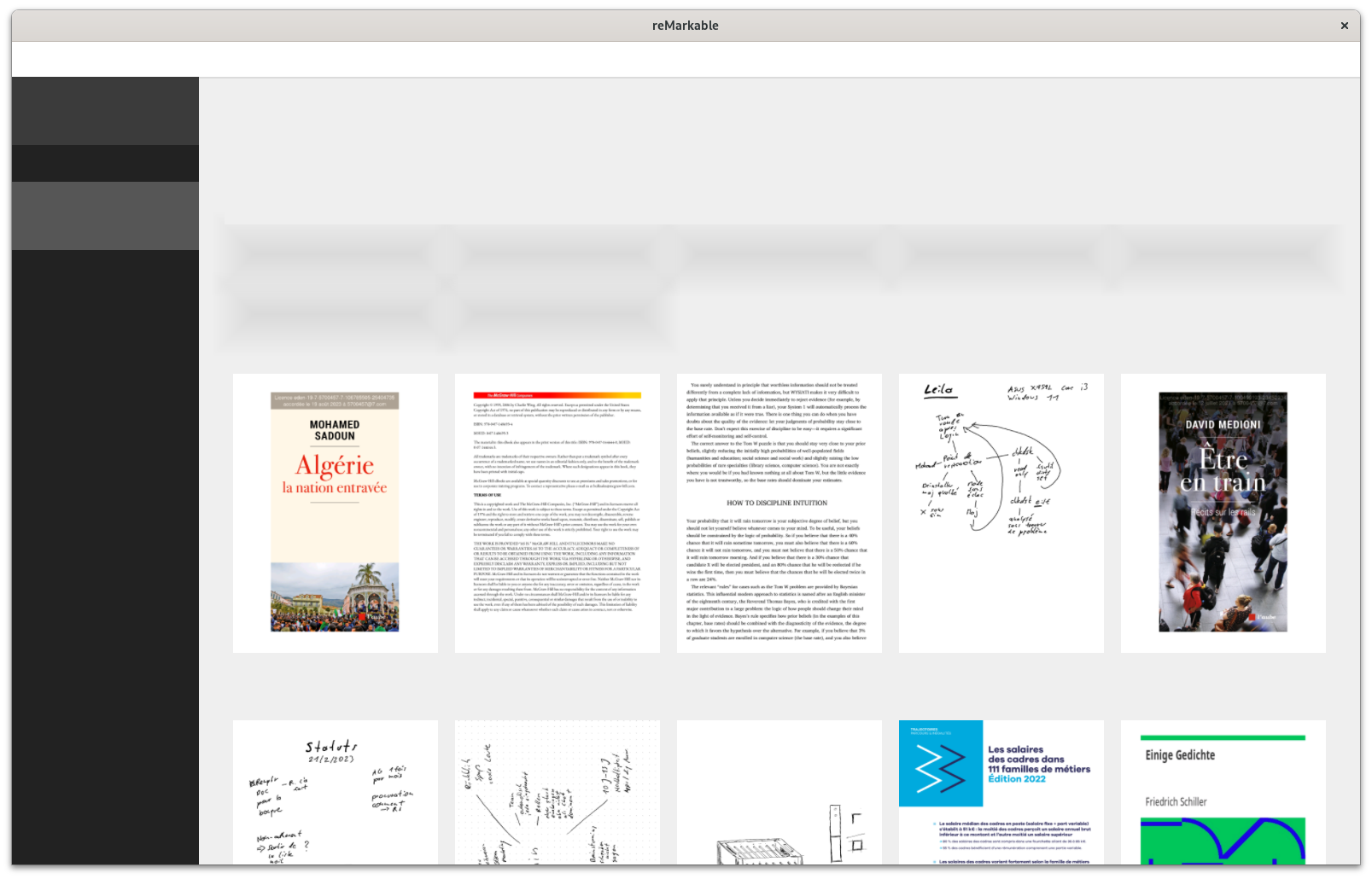
Since it concerned text, I tried to install allfonts via winetricks, and also corefonts.
Since the log contains quite some messages like this, I also tried to add the d3dx11_43 DLL, with no change.
Code: Select all
0184:fixme:d3dcompiler:D3DCompile2 Ignoring flags 0xc000.How could I further investigate, what could I try next?
Thanks a bunch!



