How to use Wine in Puppy Linux?
-
CyberPaddy66
- Level 2

- Posts: 14
- Joined: Sat Apr 01, 2017 4:21 am
How to use Wine in Puppy Linux?
I have tried looking through the posts but nothing so far seems to cover my problem and there's nothing in the FAQ's that helps either.
I have been using Ubuntu for almost a year now and after a HDD failure I decided it was time to try a newer more frugal OS which is where Puppy Linux comes in, I am still trying to figure out how to make stuff work and after installing Wine 1.6.2 I tried to get an install of Pepakura Designer 4 to run.
When I try setting a run as option I only get a box with no suitable apps in, it tells me to drag and drop an app that I want to use into the box but i don't know which of the Wine files is considered an app. I have found the folder where Wine is installed but there's no 'program' file that is obvious to me, just a lot of .so and .def files.
Does anyone know how to set up wine in puppy linux (frugal) so that I can 'set run as' for the windows programs that i want to use?
If this has already been covered please could someone let me know which thread it is in so I can avoid making a duplicate thread about this issue.
Thanks, Paddy
I have been using Ubuntu for almost a year now and after a HDD failure I decided it was time to try a newer more frugal OS which is where Puppy Linux comes in, I am still trying to figure out how to make stuff work and after installing Wine 1.6.2 I tried to get an install of Pepakura Designer 4 to run.
When I try setting a run as option I only get a box with no suitable apps in, it tells me to drag and drop an app that I want to use into the box but i don't know which of the Wine files is considered an app. I have found the folder where Wine is installed but there's no 'program' file that is obvious to me, just a lot of .so and .def files.
Does anyone know how to set up wine in puppy linux (frugal) so that I can 'set run as' for the windows programs that i want to use?
If this has already been covered please could someone let me know which thread it is in so I can avoid making a duplicate thread about this issue.
Thanks, Paddy
Re: How to use Wine in Puppy Linux?
Have you actually installed any Windows apps in Wine? You need to, and normally winemenubuilder will create menu items for each app you in stall (assuming it does that on Windows). https://wiki.winehq.org/Wine_User%27s_G ... s_programs
I have no idea where you are trying to set this or what "it" is. Are you trying to associate .exe files with Wine in your file manager? That's not a Wine question, it's a file manager question, and you should ask it on the Puppy forum. While you are at it, ask where to find current Wine packages, as 1.6.2 is three years old and no longer supported.When I try setting a run as option I only get a box with no suitable apps in, it tells me to drag and drop an app that I want to use into the box
-
CyberPaddy66
- Level 2

- Posts: 14
- Joined: Sat Apr 01, 2017 4:21 am
Re: How to use Wine in Puppy Linux?
Thanks for the quick response.
Pepakura Designer is a Windows only app but I had it working well on Ubuntu for almost a year despite a few crashes and lost work it was better most of the time than not. Back when I was on Ubuntu I just installed Wine and it created a menu item as well as embedding itself in the right click menu, so I could either alter the EXE file properties or add the EXE to the list of apps within Wine Config.
After doing the Install of Wine via the Package Manager it told me the install was successful but I can't find any trace of it in any of the Menu's nor has it shown up in any of the right click menus.
I click on the EXE file and I get this...
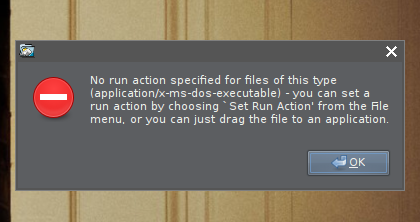
so I tried to set the Run As option and I got this...
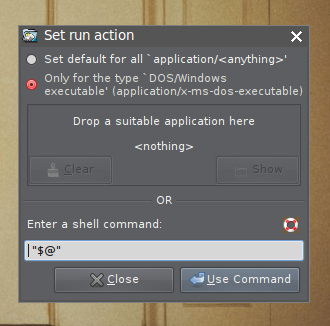
The problem I have is that I don't know what I need to drag and drop into that box to make the EXE work, the only files I can find in the Wine Folder is .so and .def files.
Pepakura Designer is a Windows only app but I had it working well on Ubuntu for almost a year despite a few crashes and lost work it was better most of the time than not. Back when I was on Ubuntu I just installed Wine and it created a menu item as well as embedding itself in the right click menu, so I could either alter the EXE file properties or add the EXE to the list of apps within Wine Config.
After doing the Install of Wine via the Package Manager it told me the install was successful but I can't find any trace of it in any of the Menu's nor has it shown up in any of the right click menus.
I click on the EXE file and I get this...
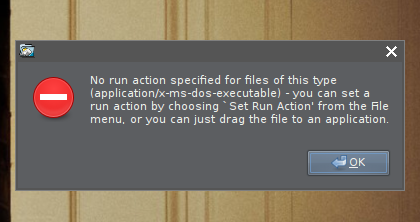
so I tried to set the Run As option and I got this...
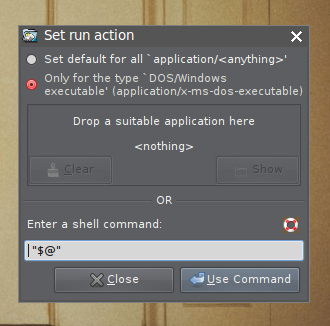
The problem I have is that I don't know what I need to drag and drop into that box to make the EXE work, the only files I can find in the Wine Folder is .so and .def files.
-
CyberPaddy66
- Level 2

- Posts: 14
- Joined: Sat Apr 01, 2017 4:21 am
Re: How to use Wine in Puppy Linux?
Oh and just so you know the only reason I am using that version of Wine is because that was the latest one I could see in the software repository list, had a later version been available I would have chosen it!
-
lahmbi5678
- Level 7

- Posts: 823
- Joined: Thu Aug 27, 2009 6:23 am
Re: How to use Wine in Puppy Linux?
It might be enough if you enter
into that dialog, where it asks for "enter a command:".
I don't know anything about Puppy Linux, so I may be wrong. In that case you really should ask in a Puppy Linux forum.
Alternatively you could open a terminal, "cd" to the directory, where Pepakura is installed (usually somewhere deep inside "~/.wine/drive_c/Program Files/...") and run its .exe from there, for more information see e.g. https://wiki.winehq.org/Wine_User's_Gui ... mmand_line .
Regarding latest wine version, http://puppylinux.com/index.html#download indicates that there are different flavours of Puppy Linux, you will have to find out, which one you are using and then follow the instructions from https://www.winehq.org/download .
https://appdb.winehq.org/objectManager. ... &iId=34414 indicates, that Pepakura should run well.
Code: Select all
wineI don't know anything about Puppy Linux, so I may be wrong. In that case you really should ask in a Puppy Linux forum.
Alternatively you could open a terminal, "cd" to the directory, where Pepakura is installed (usually somewhere deep inside "~/.wine/drive_c/Program Files/...") and run its .exe from there, for more information see e.g. https://wiki.winehq.org/Wine_User's_Gui ... mmand_line .
Regarding latest wine version, http://puppylinux.com/index.html#download indicates that there are different flavours of Puppy Linux, you will have to find out, which one you are using and then follow the instructions from https://www.winehq.org/download .
https://appdb.winehq.org/objectManager. ... &iId=34414 indicates, that Pepakura should run well.
-
CyberPaddy66
- Level 2

- Posts: 14
- Joined: Sat Apr 01, 2017 4:21 am
Re: How to use Wine in Puppy Linux?
I am trying to install Pepakura which is why it's asking me what to do 
I'll check out those links and see if a later version of Wine will work, thanks for you help
I'll check out those links and see if a later version of Wine will work, thanks for you help
-
CyberPaddy66
- Level 2

- Posts: 14
- Joined: Sat Apr 01, 2017 4:21 am
Re: How to use Wine in Puppy Linux?
Hmmm, well I downloaded version 2.0 of Wine but I don't know how to compile it on Puppy Linux... or in any OS for that matter 
I looked in the package manager for a newer version of wine and noticed it has a playonLinux front end for Wine so i installed that which itself installed Wine 1.6.2 but there's still no 'program' or menu item for Wine. There is a menu item for PlayonLinux but it won't run as it says 'PlayonLinux' should not be run as root and there is no way for me to run it using any other login as Puppy is ONLY run as Root!
I'm back at square one with no way to install Pepakura on my current Linux OS doe to Wine not working as i would have expected it to, I used it for well over a year on Ubuntu with minimal problems but on this OS it's like thinking in Spanish or something like that DOH!
I'll have a look at the Puppy forums and see if anyone there can help me to get Wine installed and working, not holding my breath though
I looked in the package manager for a newer version of wine and noticed it has a playonLinux front end for Wine so i installed that which itself installed Wine 1.6.2 but there's still no 'program' or menu item for Wine. There is a menu item for PlayonLinux but it won't run as it says 'PlayonLinux' should not be run as root and there is no way for me to run it using any other login as Puppy is ONLY run as Root!
I'm back at square one with no way to install Pepakura on my current Linux OS doe to Wine not working as i would have expected it to, I used it for well over a year on Ubuntu with minimal problems but on this OS it's like thinking in Spanish or something like that DOH!
I'll have a look at the Puppy forums and see if anyone there can help me to get Wine installed and working, not holding my breath though
-
lahmbi5678
- Level 7

- Posts: 823
- Joined: Thu Aug 27, 2009 6:23 am
Re: How to use Wine in Puppy Linux?
Playonlinux is not supported here. Please don't use it, at least not in this context here.
I'm assuming, that you still have wine 1.6.2 installed. The first thing, you could try, is to enter in that "set run action" dialog for .exe files in the field "enter a shell command", just leave the "$@" part as it is, it probably means, that the name of the .exe file (or a list of selected .exe files) will be used as parameter for wine, which should be ok atm. Then you should be able to run .exe files by doubleclicking. In some cases wine requires that the .exe's directory will be set as currently active working directory, I don't know how to achieve this in this "set run" dialog, you'll have to ask in a Puppy Linux forum.
For Prepakura, you'll probably need an up2date wine. Depending on whether your Puppy Linux is Ubuntu-based or Slackware-based, you should be able to use e.g. winehq's Ubuntu repository (or alternatively its Slackware repository), see e.g. the instructions on https://wiki.winehq.org/Ubuntu. If you don't know, whether your Linux is Ubuntu- or Slackware-based, ask in a Puppy Linux forum how to find out. I don't know, if it will work, but according to https://www.winehq.org/download winehq offers packages for Ubuntu 14.04 which would be compatible with one Puppy Linux flavour, and packages for Slackware (link to sourceforge).
If you don't want to upgrade wine in terminal, you could try telling your package manager to add e.g. wine's Ubuntu repository https://dl.winehq.org/wine-builds/ubuntu/ to the package manager's list of repositories, if you do that, uninstall the old wine version, then install the new up2date wine. Uninstalling wine won't affect your .wine directory, so you won't loose any installed programs and data.
Still I think, that you should try to use the terminal, even if you don't have much experience with it. Sooner or later, when you'll try to fine-tune wine, you'll see that some command line knowledge is absolutely essential for "having fun" with wine.
I'm assuming, that you still have wine 1.6.2 installed. The first thing, you could try, is to enter in that "set run action" dialog for .exe files
Code: Select all
wine "$@"For Prepakura, you'll probably need an up2date wine. Depending on whether your Puppy Linux is Ubuntu-based or Slackware-based, you should be able to use e.g. winehq's Ubuntu repository (or alternatively its Slackware repository), see e.g. the instructions on https://wiki.winehq.org/Ubuntu. If you don't know, whether your Linux is Ubuntu- or Slackware-based, ask in a Puppy Linux forum how to find out. I don't know, if it will work, but according to https://www.winehq.org/download winehq offers packages for Ubuntu 14.04 which would be compatible with one Puppy Linux flavour, and packages for Slackware (link to sourceforge).
If you don't want to upgrade wine in terminal, you could try telling your package manager to add e.g. wine's Ubuntu repository https://dl.winehq.org/wine-builds/ubuntu/ to the package manager's list of repositories, if you do that, uninstall the old wine version, then install the new up2date wine. Uninstalling wine won't affect your .wine directory, so you won't loose any installed programs and data.
Still I think, that you should try to use the terminal, even if you don't have much experience with it. Sooner or later, when you'll try to fine-tune wine, you'll see that some command line knowledge is absolutely essential for "having fun" with wine.
-
CyberPaddy66
- Level 2

- Posts: 14
- Joined: Sat Apr 01, 2017 4:21 am
Re: How to use Wine in Puppy Linux?
Re: PlayonLinux, understood, it didn't work anyway!
1.6.2 is still installed, PoL requires it to run so that was installed but as mentioned there's no menu option for Wine or WineCFG etc.
I tried the 'wine' in the command line as suggested and it did absolutely nothing, double clicking on the file doesn't even change the list of programs in the Task manager so it's actually running nothing at all.
I believe that Puppy is based on Debian so I could install a .deb file but I can't find one yet for Wine :/ I will see if adding that repository to the list helps and let you know how I get on.
As for the Terminal, I'm a little confused on how to get this one to work, back when I ran Ubuntu I could do 'sudo atp-get update && sudo apt-get install wine' and everything would work like a charm, on this puppy however the apt-get is an unknown command and I haven't found out how to get it working yet. If I could at least get the terminal to work as I think it should then I shouldn't have too many problems in the future but like you say that's a Puppy forum problem for me to sort out.
Thanks for the help so far, I'll get back to you about the repository add shortly.
1.6.2 is still installed, PoL requires it to run so that was installed but as mentioned there's no menu option for Wine or WineCFG etc.
I tried the 'wine' in the command line as suggested and it did absolutely nothing, double clicking on the file doesn't even change the list of programs in the Task manager so it's actually running nothing at all.
I believe that Puppy is based on Debian so I could install a .deb file but I can't find one yet for Wine :/ I will see if adding that repository to the list helps and let you know how I get on.
As for the Terminal, I'm a little confused on how to get this one to work, back when I ran Ubuntu I could do 'sudo atp-get update && sudo apt-get install wine' and everything would work like a charm, on this puppy however the apt-get is an unknown command and I haven't found out how to get it working yet. If I could at least get the terminal to work as I think it should then I shouldn't have too many problems in the future but like you say that's a Puppy forum problem for me to sort out.
Thanks for the help so far, I'll get back to you about the repository add shortly.
Re: How to use Wine in Puppy Linux?
What do think ppa host? Clue .deb files...CyberPaddy66 wrote:...
I believe that Puppy is based on Debian so I could install a .deb file but I can't find one yet for Wine :/ I will see if adding that repository to the list helps and let you know how I get on.
...
See WineHQ: Ubuntu Repository deb archive files ...
If you are using Puppy Linux Tahrpup then you obviously want the Trusty .deb files. As that version is based off Ubuntu 14.04...
Whether those deb packages will actually work or not is another matter (i.e. is the Puppy Linux package base in sync with Canonical updates to Ubuntu 14.04??) ...
I see there are community builds of Wine for Puppy Linux - but not for the latest release... See Puppy Linux Forums: Wine - run Windows programs in Linux ...
I am sure it would be a lot easier (hint) just to use Ubuntu Mate though...
You appear to be going down a very, very deep rabbit hole...
Bob
-
CyberPaddy66
- Level 2

- Posts: 14
- Joined: Sat Apr 01, 2017 4:21 am
Re: How to use Wine in Puppy Linux?
LOL yes it probably would but after using it for a year and finding it a little bloated for my liking (may just as well run Windows it's that fat!) I decided to try and find something smaller, it was during my repeated USB live tests of the different OS's that my Ubuntu OS packed up and went way south on me and all I had left was the USB with puppy on it so on it went. Now I fear that I am struggling up hill constantly trying to get things to work, I tried getting virtual box to run which it did but it can't see my real HDD's so i can't do an install from that and have to use the USB again however I haven't yet installed unetbootin to make the USB live drive for Linux mint (my next choice) and i desperately needed to get Pepakura Working which is where I am currently stuck!
I downloaded the Trusty .deb versions of Wine and after double clicking on it the package manager installed it and told me that it was all working and the menu has been set up, still can't find any menu items for wine anywhere
I tried double clicking on the pepakura exe which now doesn't do anything, no error messages, no warnings or suggestions to 'set run as' so I checked and there is now an executable item in the list but that's all I can do, look but not run
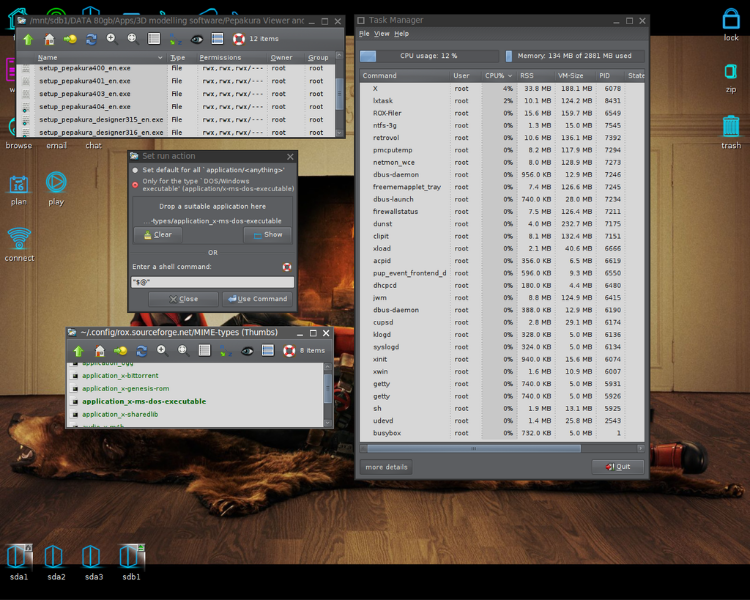
I'm stumped again
I downloaded the Trusty .deb versions of Wine and after double clicking on it the package manager installed it and told me that it was all working and the menu has been set up, still can't find any menu items for wine anywhere
I tried double clicking on the pepakura exe which now doesn't do anything, no error messages, no warnings or suggestions to 'set run as' so I checked and there is now an executable item in the list but that's all I can do, look but not run
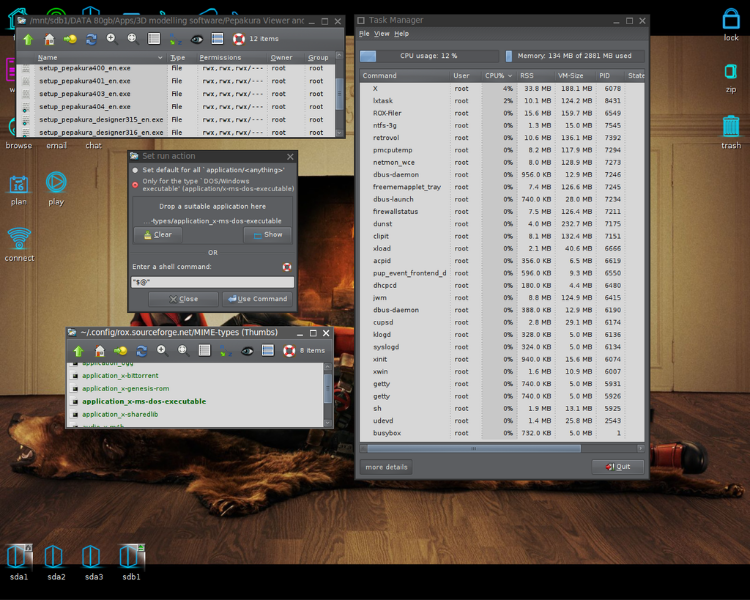
I'm stumped again
-
lahmbi5678
- Level 7

- Posts: 823
- Joined: Thu Aug 27, 2009 6:23 am
Re: How to use Wine in Puppy Linux?
Ok, in your screenshots of the "set run" dialog, I'm not seeing any trace of wine command. Please try to enter
into that "enter a shell command" field. Then you probably will have to click on "use command" button (the other button probably just will dismiss). Again, I may be completely wrong.
If it still wouldn't work, then I'd really suggest you to open a terminal window and try to use wine in a command line environment. Just as a test, that wine has been installed and is up2date, run and post the output here (just the text, no screenshot required).
Code: Select all
wine "$@"If it still wouldn't work, then I'd really suggest you to open a terminal window and try to use wine in a command line environment. Just as a test, that wine has been installed and is up2date, run
Code: Select all
wine --version-
CyberPaddy66
- Level 2

- Posts: 14
- Joined: Sat Apr 01, 2017 4:21 am
Re: How to use Wine in Puppy Linux?
Hi, I tried it both with and without the wine text in the command line and neither of them did anything.
When I tried to run the command 'wine --version' I got the following response...
bash: wine: command not found
While the package manager told me it was installed I don't think that it has ever been installed on this system yet, I have one other avenue to read about but if that fails then I will have no choice but to work on finding a way to create a different OS live USB to install that on a different partition.
Thanks for the help so far.
When I tried to run the command 'wine --version' I got the following response...
bash: wine: command not found
While the package manager told me it was installed I don't think that it has ever been installed on this system yet, I have one other avenue to read about but if that fails then I will have no choice but to work on finding a way to create a different OS live USB to install that on a different partition.
Thanks for the help so far.
-
CyberPaddy66
- Level 2

- Posts: 14
- Joined: Sat Apr 01, 2017 4:21 am
Re: How to use Wine in Puppy Linux?
I have just run the check Dependencies program on the Wine install and it came up with this...
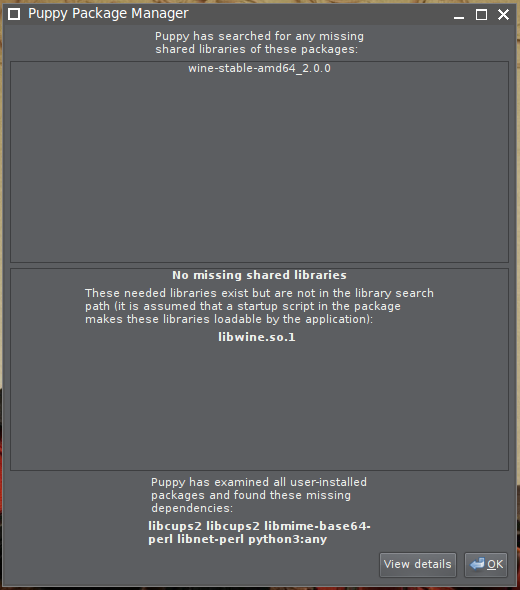
don't know if that helps anyone figure out why it's not running on here but i'm guessing I need to find and add a file to the wine folder... not sure I'm even doing this right!
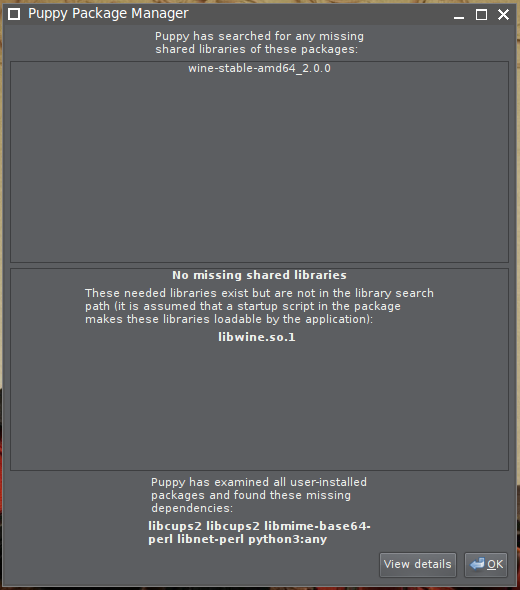
don't know if that helps anyone figure out why it's not running on here but i'm guessing I need to find and add a file to the wine folder... not sure I'm even doing this right!
-
lahmbi5678
- Level 7

- Posts: 823
- Joined: Thu Aug 27, 2009 6:23 am
Re: How to use Wine in Puppy Linux?
I'd recommend you to uninstall the .deb wine (if possible) and reinstall the old wine version, then retest the "set run" stuff. At least that should work. It can't be that complicated.
Before arbitrarily installing packages, you really need to find out what Puppy Linux you have and what it will be compatible to (Ubuntu, Slackware, Debian), see:
http://puppylinux.org/wikka/PuppyVersionInformation
http://puppylinux.org/wikka/PuppyVersion
The big list in the second link mentions in most cases, on which major distribution a certain Puppy Linux will be based. Strangely, Tahrpup isn't even mentioned there, maybe because it is considered a community project.
Before arbitrarily installing packages, you really need to find out what Puppy Linux you have and what it will be compatible to (Ubuntu, Slackware, Debian), see:
http://puppylinux.org/wikka/PuppyVersionInformation
http://puppylinux.org/wikka/PuppyVersion
The big list in the second link mentions in most cases, on which major distribution a certain Puppy Linux will be based. Strangely, Tahrpup isn't even mentioned there, maybe because it is considered a community project.
-
CyberPaddy66
- Level 2

- Posts: 14
- Joined: Sat Apr 01, 2017 4:21 am
Re: How to use Wine in Puppy Linux?
I'm running 'tahrpup64-6.0.5/' version of Puppy.
I have stripped out everything to do with Wine now and will give re-installing the earlier versions once more but if they don't work right off the bat then I don't think I'm going to be able to use Wine on this OS
I have stripped out everything to do with Wine now and will give re-installing the earlier versions once more but if they don't work right off the bat then I don't think I'm going to be able to use Wine on this OS
-
lahmbi5678
- Level 7

- Posts: 823
- Joined: Thu Aug 27, 2009 6:23 am
Re: How to use Wine in Puppy Linux?
Of course you can try Pepakura with wine 1.6.2. I don't know if it will work, but it might be worth a try.
If you are actually running Tahrpup, then it should be compatible with Ubuntu 14.04 packages. You should be able to add the winehq Ubuntu repository in your package manager, i.e. tell your package manager to use https://dl.winehq.org/wine-builds/ubuntu/ as repository.
If you are actually running Tahrpup, then it should be compatible with Ubuntu 14.04 packages. You should be able to add the winehq Ubuntu repository in your package manager, i.e. tell your package manager to use https://dl.winehq.org/wine-builds/ubuntu/ as repository.
Re: How to use Wine in Puppy Linux?
I've had a poke about with Tharpup in a VM... There is only dpkg installed - the apt package manager is not (obviously) available... So dependency resolution is not going to be fun...lahmbi5678 wrote:...
If you are actually running Tahrpup, then it should be compatible with Ubuntu 14.04 packages. You should be able to add the winehq Ubuntu repository in your package manager, i.e. tell your package manager to use https://dl.winehq.org/wine-builds/ubuntu/ as repository.
Hence my suggestion to try to manually the deb files - but I don't know if there is a full set of 32-bit (dependency) libraries available... Sounds like an awful lot of work for nothing...
It would probably be easier to start with an Arch Linux base and add a lightweight window and tiling manager... Surely!!
Bob
-
lahmbi5678
- Level 7

- Posts: 823
- Joined: Thu Aug 27, 2009 6:23 am
Re: How to use Wine in Puppy Linux?
I'm not sure about this, but I read, that the ppm (Puppy Package Manager) would be able to deal with Ubuntu repositories. No idea how far it will be able to resolve dependencies.
-
CyberPaddy66
- Level 2

- Posts: 14
- Joined: Sat Apr 01, 2017 4:21 am
Re: How to use Wine in Puppy Linux?
Actually that's one of the reasons I need to get Wine running, so I can use unetbootin to make a bootable USB for an different OS, I'm stuck on Puppy until I can make a bootable USB with a different ISO and so far none of the methods that i have found on the net have worked, they all tell me to do something that Puppy doesn't understand so i can't precede any further.Bob Wya wrote:It would probably be easier to start with an Arch Linux base and add a lightweight window and tiling manager... Surely!!
Bob
I know from using ubuntu that Unetbootin works well through Wine to make bootable USB's as that's how I ended up trying out Puppy in the first place but due to Ubuntu dying and me not having a working internet to search for ways to fix it I was forced to just install Puppy on the Primary HDD and go from there.
I have almost every ISO under the sun on my data HDD but no way to run them besides USB unless someone knows of a way to boot in Puppy but run an different ISO instead but that's not for this thread on here as this is just about getting Wine working on my Puppy install.
I tried Wine 1.6.2 from the standard Ubuntu repository that comes with Puppy, had a look at adding a respiratory but couldn't work out where to paste the link you posted.lahmbi5678 wrote:Of course you can try Pepakura with wine 1.6.2. I don't know if it will work, but it might be worth a try.
If you are actually running Tahrpup, then it should be compatible with Ubuntu 14.04 packages. You should be able to add the winehq Ubuntu repository in your package manager, i.e. tell your package manager to use https://dl.winehq.org/wine-builds/ubuntu/ as repository.

As you can see on the left there's all the Ubuntu repositories available but they don't list anything later than Wine 1.6.2
-
lahmbi5678
- Level 7

- Posts: 823
- Joined: Thu Aug 27, 2009 6:23 am
Re: How to use Wine in Puppy Linux?
If there aren't any advanced options in ppm, then it probably can't be done the way I thought. Maybe it would be wiser to try wine 1.6.2 with Pepakura and see how far you can get.
Re: How to use Wine in Puppy Linux?
You shouldn't need Wine at all for this; unetbootin has a Linux version. Have you asked for help on the Puppy forum on how to use it in that distro?CyberPaddy66 wrote: Actually that's one of the reasons I need to get Wine running, so I can use unetbootin to make a bootable USB for an different OS, I'm stuck on Puppy until I can make a bootable USB with a different ISO and so far none of the methods that i have found on the net have worked, they all tell me to do something that Puppy doesn't understand so i can't precede any further.
If you're really stuck, it is possible to buy bootable USB flash drives with a live Linux distro installed.
As for Pepakura in Wine, the AppDB says that version 3.03b of the app ran well in 1.6.2, but required some tweaks. There is a howto in the AppDB. https://appdb.winehq.org/objectManager. ... &iId=32362
-
CyberPaddy66
- Level 2

- Posts: 14
- Joined: Sat Apr 01, 2017 4:21 am
Re: How to use Wine in Puppy Linux?
REALLY?dimesio wrote:You shouldn't need Wine at all for this; unetbootin has a Linux version.
every time i look for something including unetbootin to make a USB the very first thing they say is 'install this on Windows' and if i do find some advice further down the page for Linux they say 'compile this using make command' and when i try I just get 'Make Command not found' GRRRRR!
Yeah, but if I'm going to spend money to do something that will allow me to install a free OS then it not only defeats the whole Free OS ethos, I might just as well go out and buy a DVD/CD/RW drive which I don't need for anything else, I have 3 USB drives here, one (16GB) with a Puppy Live Persistent installed on it, one (32GB) empty just waiting for an Live-ISO to put on it and one (2bg) with some windows apps that I need to emptydimesio wrote:If you're really stuck, it is possible to buy bootable USB flash drives with a live Linux distro installed.
Good for him, but as a fully licence'd Pepakura user I prefer to run the latest version V4.04, V3 is what the Pepakura hackers run because the codes are all on the net now and you can't open V4 files with it!dimesio wrote:As for Pepakura in Wine, the AppDB says that version 3.03b of the app ran well in 1.6.2, but required some tweaks. There is a howto in the AppDB. https://appdb.winehq.org/objectManager. ... &iId=32362
Thanks for trying to help guys, I think I'm just going to kick this PC to the kerb and go sell my body so I can but a new PC with an OS pre-installed on it
-
CyberPaddy66
- Level 2

- Posts: 14
- Joined: Sat Apr 01, 2017 4:21 am
Re: How to use Wine in Puppy Linux?
Currently trying this solution for making a bootable Flash, if it works I wont need this thread any more 
http://www.murga-linux.com/puppy/viewtopic.php?t=67235
http://www.murga-linux.com/puppy/viewtopic.php?t=67235
Re: How to use Wine in Puppy Linux?
You clearly don't understand the free software ethos.Yeah, but if I'm going to spend money to do something that will allow me to install a free OS then it not only defeats the whole Free OS ethos
https://en.wikipedia.org/wiki/Free_software
https://en.wikipedia.org/wiki/The_Free_ ... Definition
https://en.wikipedia.org/wiki/Gratis_versus_libre




