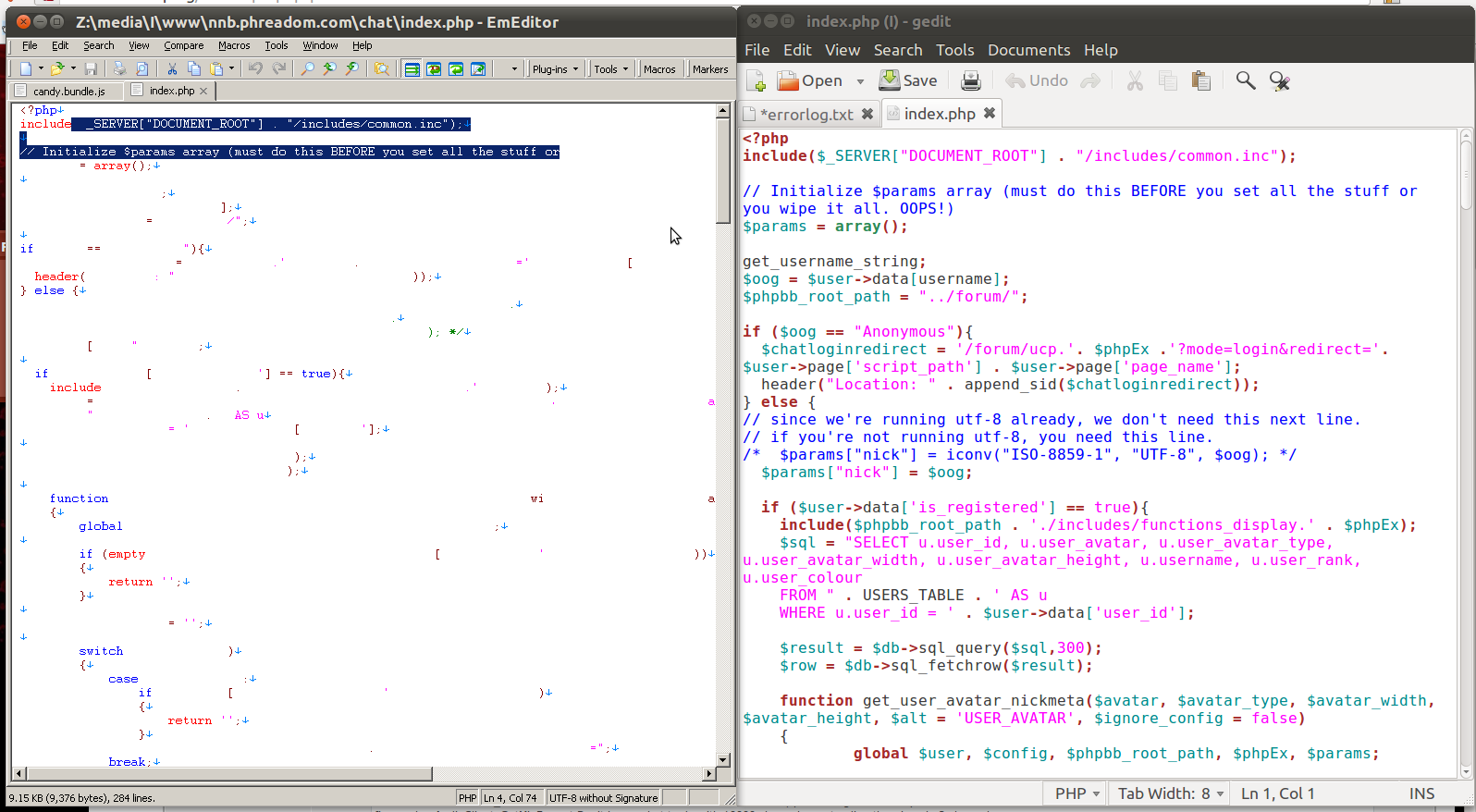The program generally runs fine, but when you open a file, it's as though the syntax highlighting is broken... some of the text just doesn't show up, and some might show up when highlighted, or it might not... it kind of changes what shows and what doesn't each time you click and drag depending on how fast you do it etc.
This is a big improvement over wine 1.2.3, which shows only totally scrambled text instead, but still isn't usable.
I'm including a copy of the terminal log, and a screenshot showing EMEditor on the left, showing me highlighting 2 lines to show how most of the "invisible" text will indeed show up... (even the $ was there until I hit Print Screen to take the screenshot), and GEdit on the right showing the same file.
justin@justin-ubuntu:~/.wine/drive_c/Program Files/EmEditor$ wine ./EmEditor.exe
fixme:dib:make_rgb_colorref Unhandled color type ffffffff
fixme:dib:make_rgb_colorref Unhandled color type ffffffff
(error repeated about 20 more times)
fixme:dib:make_rgb_colorref Unhandled color type ffffffff
fixme:dib:make_rgb_colorref Unhandled color type ffffffff
err:toolbar:TOOLBAR_GetImageListForDrawing bitmap for ID 0, index 0 is not valid, number of bitmaps in imagelist: 0
err:toolbar:TOOLBAR_GetImageListForDrawing bitmap for ID 0, index 0 is not valid, number of bitmaps in imagelist: 0
(error repeated about 60 more times)
err:toolbar:TOOLBAR_GetImageListForDrawing bitmap for ID 0, index 0 is not valid, number of bitmaps in imagelist: 0
err:toolbar:TOOLBAR_GetImageListForDrawing bitmap for ID 0, index 0 is not valid, number of bitmaps in imagelist: 0
fixmeIPersistFile_fnSaveCompleted (0x14cd6e8)->(L"C:\\users\\justin\\Recent\\index.php (2).lnk")
err:toolbar:TOOLBAR_GetImageListForDrawing bitmap for ID 0, index 0 is not valid, number of bitmaps in imagelist: 0
(error repeated about 50 more times)
err:toolbar:TOOLBAR_GetImageListForDrawing bitmap for ID 0, index 0 is not valid, number of bitmaps in imagelist: 0
fixme:htmlhelp:HtmlHelpW HH case HH_CLOSE_ALL not handled.