the only usable output plugin for VLC-win32 in wine is OpenGL (direct3d doesn't work, directx makes whole screen blinking and eats much CPU, wingdi works well with 100% zoom only) it produces best performance, but it looks like this
wine 0.9.58
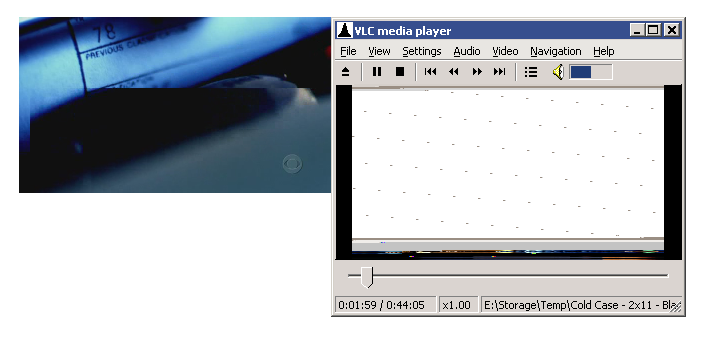
windows are moving together
in wine 1.0-rc2 and rc3 it looks like this
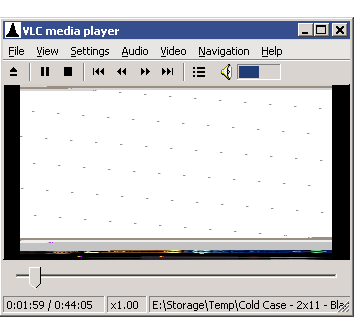
so video output window in invisible, but CPU usage is the same, so it is working somewhere
on console for 0.9.58 and 1.0-rcS there in nothing special, just two lines about alsa volume control
please help!




