http://wine.pastebin.com/f6e689e29
wine-1.1.26+ compiled from git tree.
ubuntu karmic
nvidia 7900GT
EVE loading screen appears, then an unhandled exception occurs, wine error dialog pops up, then I have to TERM one of the ExeFile.exe threads/processes, because the wine process becames a zombie one.
also, "make test" fails: http://wine.pastebin.com/f52283dbd
Only used winetricks to get the dx9 direct3D files.
Any thoughts? Should I just file a bug?
Another EVE Online thread (no, not ATI card)
-
ArcticCloud
- Newbie

- Posts: 2
- Joined: Wed Jul 29, 2009 2:06 pm
Re: Another EVE Online thread (no, not ATI card)
Did you install the Ariel Fonts necessary for the game to play? If you skipped that step you'll see nothing but a blank screen and some background art.. If by chance that's true... place these fonts in your windows folder.PAStheLoD wrote:http://wine.pastebin.com/f6e689e29
wine-1.1.26+ compiled from git tree.
ubuntu karmic
nvidia 7900GT
EVE loading screen appears, then an unhandled exception occurs, wine error dialog pops up, then I have to TERM one of the ExeFile.exe threads/processes, because the wine process becames a zombie one.
also, "make test" fails: http://wine.pastebin.com/f52283dbd
Only used winetricks to get the dx9 direct3D files.
Any thoughts? Should I just file a bug?
Get them from this folder: /usr/share/fonts/truetype/msttcorefonts
Place them in this folder: /home/cma/.wine/drive_c/windows/Fonts
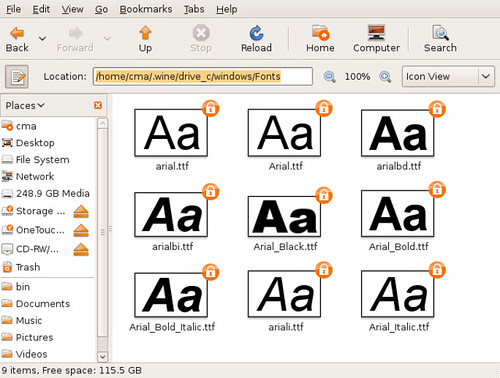
For a better response, you should run the application from a Terminal and post it in here.[/img]
Thanks for your answer.
No I haven't, but I haven't even reached the blank login screen.
Also, I've run it from the terminal, I've copied the output and put up on pastebin (see my first link).
Anyway, my card died, it kept freezing in windows, so this might have been caused by some hardware glitches.
No I haven't, but I haven't even reached the blank login screen.
Also, I've run it from the terminal, I've copied the output and put up on pastebin (see my first link).
Anyway, my card died, it kept freezing in windows, so this might have been caused by some hardware glitches.
-
ArcticCloud
- Newbie

- Posts: 2
- Joined: Wed Jul 29, 2009 2:06 pm
Sorry, just thought of this step. Wine v. 1.1.26 wan't stable on my PC. Regression forced me to work back until I got version 1.1.24 working. First remove v.26 and visit this archive for the v.24 deb installer. Works like a charm.PAStheLoD wrote:Thanks for your answer.
No I haven't, but I haven't even reached the blank login screen.
Also, I've run it from the terminal, I've copied the output and put up on pastebin (see my first link).
Anyway, my card died, it kept freezing in windows, so this might have been caused by some hardware glitches.
http://wine.budgetdirected.com/archive/index.html
If you're using Ubuntu make sure you go into Synaptic Manager and lock that version under Package in the menu bar.


