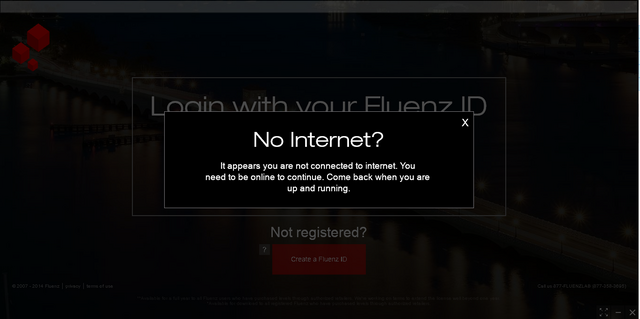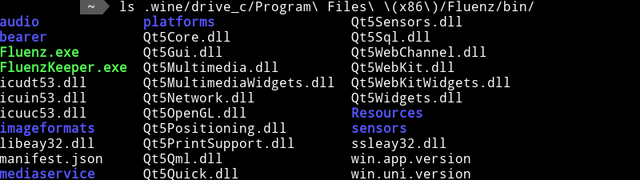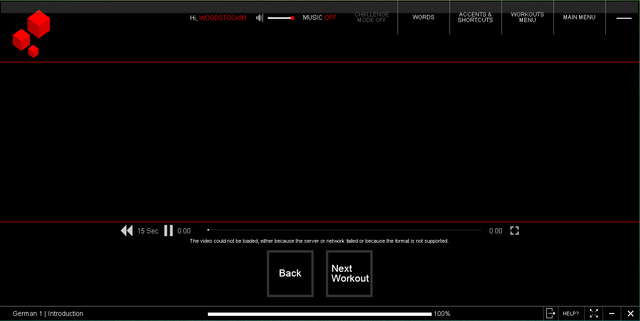Ok I followed the instructions here:
https://wiki.winehq.org/Ubuntu for Ubuntu 18.04 and set it up with
Code: Select all
sudo apt install --install-recommends winehq-staging
which installed wine-4.0-rc4 (Staging). Is that ok? I couldn't find a way to make it install wine-3.21.
I set my wine prefix and arch with:
Code: Select all
WINEPREFIX=~/.wine WINEARCH="win64" winecfg
and installed wine-mono when it asked.
I used
and it listed wine-gecko (32-bit) 2.47 under programs so I manually installed the 64-bit version with
Code: Select all
wine msiexec -i ./wine_gecko-2.47-x86_64.msi
.
Then I mounted the Fluenz.iso and installed it. Before running I copied over your dnsapi.dll to the Fluenz install directory. Now I could login!
However 2 problems. When the program is run and I log in, it prompts for an update to the program. It starts to download and the progress bar gets about 90% done and then the program closes. Here is the debug log for this problem.
https://www.dropbox.com/s/iuuqr1j5b3qu0 ... e.log?dl=1

Next, if I skip the update, I can choose a lesson. It downloads the lesson fine, but when I select it to view the media it says:
The video could not be loaded, either because the server or network failed or because the format is not supported
Here is the debug log for this problem.
https://www.dropbox.com/s/xz4jncihm2a1e ... d.log?dl=1
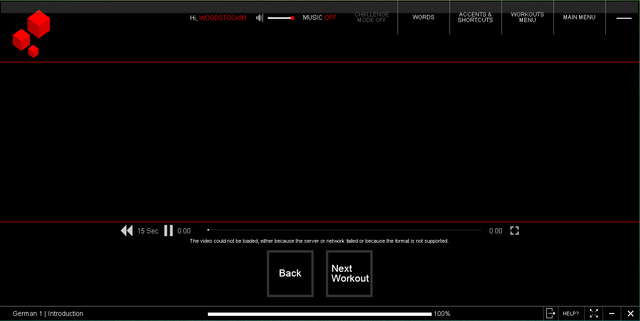
I also tried all the steps above with a clean win32 prefix and had the same results. Thanks for you help with this.