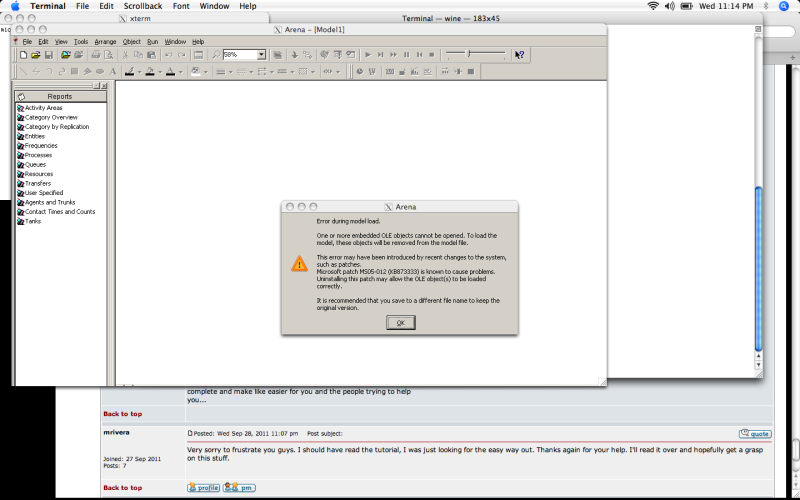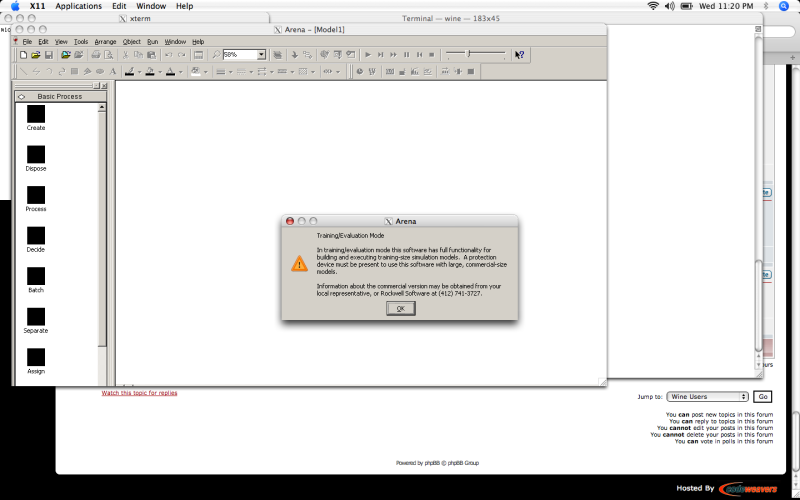Latest terminal:
michael-riveras-computer:~ michaelrivera$ wine setup.exe
wine: cannot find L"C:\\windows\\system32\\setup.exe"
michael-riveras-computer:~ michaelrivera$ wine /Users/michaelrivera/Desktop/ARENA10Softwarepack/Setup.exe
Application tried to create a window, but no driver could be loaded.
Make sure that your X server is running and that $DISPLAY is set correctly.
err:systray:initialize_systray Could not create tray window
Application tried to create a window, but no driver could be loaded.
Make sure that your X server is running and that $DISPLAY is set correctly.
Application tried to create a window, but no driver could be loaded.
Make sure that your X server is running and that $DISPLAY is set correctly.
fixme:msi:ACTION_CustomAction Rollback only action... rollbacks not supported yet
fixme:msi:ACTION_CustomAction Rollback only action... rollbacks not supported yet
fixme:msi:msi_unimplemented_action_stub MsiUnpublishAssemblies -> 66 ignored L"MsiAssembly" table values
fixme:msi:msi_unimplemented_action_stub BindImage -> 3 ignored L"BindImage" table values
Registration of C:\windows\Microsoft.NET\Framework\v1.1.4322\mscorlib.tlb successful.
Registration of C:\windows\Microsoft.NET\Framework\v1.1.4322\mscoree.tlb successful.
Registration of C:\windows\Microsoft.NET\Framework\v1.1.4322\System.Drawing.tlb successful.
Registration of C:\windows\Microsoft.NET\Framework\v1.1.4322\System.EnterpriseServices.tlb successful.
Registration of C:\windows\Microsoft.NET\Framework\v1.1.4322\System.tlb successful.
Registration of C:\windows\Microsoft.NET\Framework\v1.1.4322\System.Windows.Forms.tlb successful.
Registration of C:\windows\Microsoft.NET\Framework\v1.1.4322\Microsoft.JScript.tlb successful.
Registration of C:\windows\Microsoft.NET\Framework\v1.1.4322\Microsoft.Vsa.tlb successful.
Registration of C:\windows\Microsoft.NET\Framework\v1.1.4322\Microsoft.Vsa.Vb.CodeDOMProcessor.tlb successful.
fixme:sync:CreateMemoryResourceNotification (0) stub
fixme

URL_ParseUrl failed to parse L"System"
fixme

URL_ParseUrl failed to parse L"System.Drawing"
fixme

URL_ParseUrl failed to parse L"System.DirectoryServices"
fixme

URL_ParseUrl failed to parse L"System.Messaging"
fixme

URL_ParseUrl failed to parse L"System.ServiceProcess"
fixme

URL_ParseUrl failed to parse L"System.Data"
fixme

URL_ParseUrl failed to parse L"System.EnterpriseServices"
err:ole:CoGetClassObject class {00000349-0000-0000-c000-000000000046} not registered
err:ole:CoGetClassObject class {00000349-0000-0000-c000-000000000046} not registered
err:ole:create_server class {00000349-0000-0000-c000-000000000046} not registered
fixme:ole:CoGetClassObject CLSCTX_REMOTE_SERVER not supported
err:ole:CoGetClassObject no class object {00000349-0000-0000-c000-000000000046} could be created for context 0x17
err:ole:CoGetClassObject class {6eb22881-8a19-11d0-81b6-00a0c9231c29} not registered
err:ole:create_server class {6eb22881-8a19-11d0-81b6-00a0c9231c29} not registered
fixme:ole:CoGetClassObject CLSCTX_REMOTE_SERVER not supported
err:ole:CoGetClassObject no class object {6eb22881-8a19-11d0-81b6-00a0c9231c29} could be created for context 0x15
Start installing ASP.NET (1.1.4322.0).
err:ole:CoGetClassObject class {a9e69610-b80d-11d0-b9b9-00a0c922e750} not registered
err:ole:CoGetClassObject class {a9e69610-b80d-11d0-b9b9-00a0c922e750} not registered
err:ole:create_server class {a9e69610-b80d-11d0-b9b9-00a0c922e750} not registered
fixme:ole:CoGetClassObject CLSCTX_REMOTE_SERVER not supported
err:ole:CoGetClassObject no class object {a9e69610-b80d-11d0-b9b9-00a0c922e750} could be created for context 0x17
fixme:advapi:RegisterEventSourceW ((null),L"ASP.NET 1.1.4322.0"): stub
fixme:advapi:ReportEventW (0xcafe4242,0x0004,0x0001,0x400003f9,0x0,0x0001,0x00000000,0x33f788,0x0): stub
fixme:advapi:DeregisterEventSource (0xcafe4242) stub
fixme:loadperf:UnloadPerfCounterTextStringsW (L"u \"ASP.NET_1.1.4322\"", 1): stub
An error has occurred (0xe0000101).
err:rpc:I_RpcGetBuffer no binding
err:rpc:I_RpcGetBuffer no binding
err:rpc:I_RpcGetBuffer no binding
err:rpc:I_RpcGetBuffer no binding
err:rpc:I_RpcGetBuffer no binding
err:rpc:I_RpcGetBuffer no binding
fixme:msi:install_assembly Manifest unhandled
fixme:msi:install_assembly Manifest unhandled
fixme:msi:install_assembly Manifest unhandled
fixme:msi:install_assembly Manifest unhandled
fixme:msi:install_assembly Manifest unhandled
fixme:msi:install_assembly Manifest unhandled
fixme:msi:install_assembly Manifest unhandled
fixme:msi:install_assembly Manifest unhandled
fixme:msi:install_assembly Manifest unhandled
fixme:msi:install_assembly Manifest unhandled
fixme:msi:install_assembly Manifest unhandled
err:msi:install_assembly Failed to install assembly: L"C:\\users\\michaelrivera\\Temp\\System.EnterpriseServices.dll" 80131042
fixme:msi:install_assembly Manifest unhandled
fixme:msi:install_assembly Manifest unhandled
fixme:msi:install_assembly Manifest unhandled
fixme:msi:install_assembly Manifest unhandled
fixme:msi:install_assembly Manifest unhandled
fixme:msi:install_assembly Manifest unhandled
fixme:msi:install_assembly Manifest unhandled
fixme:msi:install_assembly Manifest unhandled
fixme:msi:install_assembly Manifest unhandled
fixme:msi:install_assembly Manifest unhandled
fixme:msi:install_assembly Manifest unhandled
fixme:msi:install_assembly Manifest unhandled
fixme:msi:install_assembly Manifest unhandled
fixme:msi:install_assembly Manifest unhandled
fixme:msi:install_assembly Manifest unhandled
fixme:msi:install_assembly Manifest unhandled
fixme:msi:install_assembly Manifest unhandled
fixme:msi:install_assembly Manifest unhandled
fixme:msi:install_assembly Manifest unhandled
fixme:msi:install_assembly Manifest unhandled
fixme:msi:install_assembly Manifest unhandled
fixme:msi:install_assembly Manifest unhandled
fixme:msi:install_assembly Manifest unhandled
fixme:msi:install_assembly Manifest unhandled
fixme:msi:install_assembly Manifest unhandled
fixme:msi:install_assembly Manifest unhandled
Microsoft (R) CLR Native Image Generator - Version 1.1.4322.573
Copyright (C) Microsoft Corporation 1998-2002. All rights reserved.
fixme:sync:CreateMemoryResourceNotification (0) stub
fixme

URL_ParseUrl failed to parse L""
fixme

URL_ParseUrl failed to parse L"CustomMarshalers"
fixme

URL_ParseUrl failed to parse L"Microsoft.VisualC"
fixme

URL_ParseUrl failed to parse L"Microsoft.VisualC"
Warning: System.MissingMethodException: Method not found: Void System.Runtime.CompilerServices.RequiredAttributeAttribute..ctor(). while resolving 0xa000023 - System.Runtime.CompilerServices.RequiredAttributeAttribute..ctor.
CustomMarshalers, Version=1.0.5000.0, Culture=neutral, PublicKeyToken=b03f5f7f11d50a3a
Microsoft (R) CLR Native Image Generator - Version 1.1.4322.573
Copyright (C) Microsoft Corporation 1998-2002. All rights reserved.
fixme:sync:CreateMemoryResourceNotification (0) stub
err:ole:CoGetClassObject class {00000349-0000-0000-c000-000000000046} not registered
err:ole:CoGetClassObject class {00000349-0000-0000-c000-000000000046} not registered
err:ole:create_server class {00000349-0000-0000-c000-000000000046} not registered
fixme:ole:CoGetClassObject CLSCTX_REMOTE_SERVER not supported
err:ole:CoGetClassObject no class object {00000349-0000-0000-c000-000000000046} could be created for context 0x17
mscorlib, Version=1.0.5000.0, Culture=neutral, PublicKeyToken=b77a5c561934e089 <domain neutral>
Microsoft (R) CLR Native Image Generator - Version 1.1.4322.573
Copyright (C) Microsoft Corporation 1998-2002. All rights reserved.
fixme:sync:CreateMemoryResourceNotification (0) stub
fixme

URL_ParseUrl failed to parse L"mscorlib"
fixme

URL_ParseUrl failed to parse L""
fixme

URL_ParseUrl failed to parse L"System.Design"
fixme

URL_ParseUrl failed to parse L"System"
fixme

URL_ParseUrl failed to parse L"System"
fixme

URL_ParseUrl failed to parse L"System.Drawing"
fixme

URL_ParseUrl failed to parse L"System.Drawing"
fixme

URL_ParseUrl failed to parse L"System"
fixme

URL_ParseUrl failed to parse L"System.Windows.Forms"
fixme

URL_ParseUrl failed to parse L"System.Windows.Forms"
fixme

URL_ParseUrl failed to parse L"System.Drawing"
fixme

URL_ParseUrl failed to parse L"Accessibility"
fixme

URL_ParseUrl failed to parse L"System.Web"
fixme

URL_ParseUrl failed to parse L"System.Web"
fixme

URL_ParseUrl failed to parse L"System.Data"
fixme

URL_ParseUrl failed to parse L"System.Data"
fixme

URL_ParseUrl failed to parse L"System.Xml"
fixme

URL_ParseUrl failed to parse L"Accessibility"
fixme

URL_ParseUrl failed to parse L"Accessibility"
fixme

URL_ParseUrl failed to parse L"System.Xml"
fixme

URL_ParseUrl failed to parse L"System.Xml"
err:ole:CoGetClassObject class {00000349-0000-0000-c000-000000000046} not registered
err:ole:CoGetClassObject class {00000349-0000-0000-c000-000000000046} not registered
err:ole:create_server class {00000349-0000-0000-c000-000000000046} not registered
fixme:ole:CoGetClassObject CLSCTX_REMOTE_SERVER not supported
err:ole:CoGetClassObject no class object {00000349-0000-0000-c000-000000000046} could be created for context 0x17
System.Design, Version=1.0.5000.0, Culture=neutral, PublicKeyToken=b03f5f7f11d50a3a
Microsoft (R) CLR Native Image Generator - Version 1.1.4322.573
Copyright (C) Microsoft Corporation 1998-2002. All rights reserved.
fixme:sync:CreateMemoryResourceNotification (0) stub
fixme

URL_ParseUrl failed to parse L"mscorlib"
fixme

URL_ParseUrl failed to parse L""
fixme

URL_ParseUrl failed to parse L"System"
fixme

URL_ParseUrl failed to parse L"System.Xml"
fixme

URL_ParseUrl failed to parse L"System.Xml"
err:ole:CoGetClassObject class {00000349-0000-0000-c000-000000000046} not registered
err:ole:CoGetClassObject class {00000349-0000-0000-c000-000000000046} not registered
err:ole:create_server class {00000349-0000-0000-c000-000000000046} not registered
fixme:ole:CoGetClassObject CLSCTX_REMOTE_SERVER not supported
err:ole:CoGetClassObject no class object {00000349-0000-0000-c000-000000000046} could be created for context 0x17
System, Version=1.0.5000.0, Culture=neutral, PublicKeyToken=b77a5c561934e089
Microsoft (R) CLR Native Image Generator - Version 1.1.4322.573
Copyright (C) Microsoft Corporation 1998-2002. All rights reserved.
fixme:sync:CreateMemoryResourceNotification (0) stub
fixme

URL_ParseUrl failed to parse L"mscorlib"
fixme

URL_ParseUrl failed to parse L""
fixme

URL_ParseUrl failed to parse L"System.Drawing.Design"
fixme

URL_ParseUrl failed to parse L"System"
fixme

URL_ParseUrl failed to parse L"System"
fixme

URL_ParseUrl failed to parse L"System.Drawing"
fixme

URL_ParseUrl failed to parse L"System.Drawing"
fixme

URL_ParseUrl failed to parse L"System"
fixme

URL_ParseUrl failed to parse L"System.Windows.Forms"
fixme

URL_ParseUrl failed to parse L"System.Windows.Forms"
fixme

URL_ParseUrl failed to parse L"Accessibility"
fixme

URL_ParseUrl failed to parse L"System.Drawing"
err:ole:CoGetClassObject class {00000349-0000-0000-c000-000000000046} not registered
err:ole:CoGetClassObject class {00000349-0000-0000-c000-000000000046} not registered
err:ole:create_server class {00000349-0000-0000-c000-000000000046} not registered
fixme:ole:CoGetClassObject CLSCTX_REMOTE_SERVER not supported
err:ole:CoGetClassObject no class object {00000349-0000-0000-c000-000000000046} could be created for context 0x17
System.Drawing.Design, Version=1.0.5000.0, Culture=neutral, PublicKeyToken=b03f5f7f11d50a3a
Microsoft (R) CLR Native Image Generator - Version 1.1.4322.573
Copyright (C) Microsoft Corporation 1998-2002. All rights reserved.
fixme:sync:CreateMemoryResourceNotification (0) stub
fixme

URL_ParseUrl failed to parse L"mscorlib"
fixme

URL_ParseUrl failed to parse L""
fixme

URL_ParseUrl failed to parse L"System.Drawing"
fixme

URL_ParseUrl failed to parse L"System"
fixme

URL_ParseUrl failed to parse L"System"
err:ole:CoGetClassObject class {00000349-0000-0000-c000-000000000046} not registered
err:ole:CoGetClassObject class {00000349-0000-0000-c000-000000000046} not registered
err:ole:create_server class {00000349-0000-0000-c000-000000000046} not registered
fixme:ole:CoGetClassObject CLSCTX_REMOTE_SERVER not supported
err:ole:CoGetClassObject no class object {00000349-0000-0000-c000-000000000046} could be created for context 0x17
System.Drawing, Version=1.0.5000.0, Culture=neutral, PublicKeyToken=b03f5f7f11d50a3a
Microsoft (R) CLR Native Image Generator - Version 1.1.4322.573
Copyright (C) Microsoft Corporation 1998-2002. All rights reserved.
fixme:sync:CreateMemoryResourceNotification (0) stub
fixme

URL_ParseUrl failed to parse L"mscorlib"
fixme

URL_ParseUrl failed to parse L""
fixme

URL_ParseUrl failed to parse L"System.Windows.Forms"
fixme

URL_ParseUrl failed to parse L"System"
fixme

URL_ParseUrl failed to parse L"System"
fixme

URL_ParseUrl failed to parse L"Accessibility"
fixme

URL_ParseUrl failed to parse L"Accessibility"
fixme

URL_ParseUrl failed to parse L"System.Drawing"
fixme

URL_ParseUrl failed to parse L"System.Drawing"
fixme

URL_ParseUrl failed to parse L"System"
fixme

URL_ParseUrl failed to parse L"System.Xml"
fixme

URL_ParseUrl failed to parse L"System.Xml"
fixme

URL_ParseUrl failed to parse L"System.Xml"
fixme

URL_ParseUrl failed to parse L"System.Runtime.Serialization.Formatters.Soap"
fixme

URL_ParseUrl failed to parse L"System.Runtime.Serialization.Formatters.Soap"
err:ole:CoGetClassObject class {00000349-0000-0000-c000-000000000046} not registered
err:ole:CoGetClassObject class {00000349-0000-0000-c000-000000000046} not registered
err:ole:create_server class {00000349-0000-0000-c000-000000000046} not registered
fixme:ole:CoGetClassObject CLSCTX_REMOTE_SERVER not supported
err:ole:CoGetClassObject no class object {00000349-0000-0000-c000-000000000046} could be created for context 0x17
System.Windows.Forms, Version=1.0.5000.0, Culture=neutral, PublicKeyToken=b77a5c561934e089
Microsoft (R) CLR Native Image Generator - Version 1.1.4322.573
Copyright (C) Microsoft Corporation 1998-2002. All rights reserved.
fixme:sync:CreateMemoryResourceNotification (0) stub
fixme

URL_ParseUrl failed to parse L"mscorlib"
fixme

URL_ParseUrl failed to parse L""
fixme

URL_ParseUrl failed to parse L"System.Xml"
fixme

URL_ParseUrl failed to parse L"System"
fixme

URL_ParseUrl failed to parse L"System"
System.Xml, Version=1.0.5000.0, Culture=neutral, PublicKeyToken=b77a5c561934e089
fixme:loadperf:LoadPerfCounterTextStringsW (L"\"C:\\windows\\system32\\lodctr.exe\" C:\\windows\\Microsoft.NET\\Framework\\v1.1.4322\\_dataperfcounters.ini", 0): stub
fixme:loadperf:LoadPerfCounterTextStringsW (L"\"C:\\windows\\system32\\lodctr.exe\" C:\\windows\\Microsoft.NET\\Framework\\v1.1.4322\\_Networkingperfcounters.ini", 0): stub
fixme:sync:CreateMemoryResourceNotification (0) stub
fixme

URL_ParseUrl failed to parse L"mscorlib"
fixme

URL_ParseUrl failed to parse L"System"
fixme

URL_ParseUrl failed to parse L"System"
fixme

URL_ParseUrl failed to parse L"System.Drawing"
fixme

URL_ParseUrl failed to parse L"System.Drawing"
fixme

URL_ParseUrl failed to parse L"System.DirectoryServices"
fixme

URL_ParseUrl failed to parse L"System.Messaging"
fixme

URL_ParseUrl failed to parse L"System.ServiceProcess"
fixme

URL_ParseUrl failed to parse L"System.Data"
Microsoft (R) .NET Framework MigPol 1.1.4322.573
Copyright (C) Microsoft Corporation 1998-2002. All rights reserved.
ERROR: Only one CLR version installed; nothing to migrate.
fixme:loadperf:LoadPerfCounterTextStringsW (L"\"C:\\windows\\system32\\lodctr.exe\" C:\\windows\\Microsoft.NET\\Framework\\v1.1.4322\\corperfmonsymbols.ini", 0): stub
err:msi:HANDLE_CustomType34 Unable to execute command L"\"C:\\windows\\Microsoft.NET\\Framework\\netfxsbs11.exe\" /install" with working directory L"C:\\windows\\Microsoft.NET\\Framework\\"
Microsoft .NET Framework Setup has completed successfully.michael-riveras-computer:~ michaelrivera$ Application tried to create a window, but no driver could be loaded.
Make sure that your X server is running and that $DISPLAY is set correctly.
err:msi:msi_dialog_run_message_loop Failed to create dialog L"SetupInitialization"
err:msi:msi_dialog_run_message_loop Failed to create dialog L"MaintenanceWelcome"
err:msi:msi_dialog_run_message_loop Failed to create dialog L"SetupProgress"
fixme:ole:DllUnregisterServer stub
Successfully unregistered DLL C:\windows\system32\olepro32.dll
Successfully unregistered DLL C:\windows\system32\oleaut32.dll
Successfully unregistered DLL C:\Program Files\Common Files\Microsoft Shared\VBA\VBA6\VBE6.DLL
Application tried to create a window, but no driver could be loaded.
Make sure that your X server is running and that $DISPLAY is set correctly.
Failed to unregister DLL C:\windows\system32\FM20.DLL
fixme:msi:msi_unimplemented_action_stub MsiUnpublishAssemblies -> 2 ignored L"MsiAssembly" table values
fixme:msi:ITERATE_CreateShortcuts poorly handled shortcut format, advertised shortcut
fixme:msi:ITERATE_CreateShortcuts poorly handled shortcut format, advertised shortcut
fixme:msi:ITERATE_CreateShortcuts poorly handled shortcut format, advertised shortcut
fixme:msi:ITERATE_CreateShortcuts poorly handled shortcut format, advertised shortcut
fixme:msi:ITERATE_CreateShortcuts poorly handled shortcut format, advertised shortcut
err:typelib:sltg_get_typelib_ref Unable to find reference
err:typelib:sltg_get_typelib_ref Unable to find reference
fixme:menubuilder:SaveIconResAsPNG unsupported bpp 1, please report
fixme:menubuilder:SaveIconResAsXPM Unsupported color depth 1-bit
fixme:ole:DllRegisterServer stub
Successfully registered DLL C:\windows\system32\olepro32.dll
Successfully registered DLL C:\windows\system32\oleaut32.dll
Successfully registered DLL C:\Program Files\Common Files\Microsoft Shared\VBA\VBA6\VBE6.DLL
Application tried to create a window, but no driver could be loaded.
Make sure that your X server is running and that $DISPLAY is set correctly.
Failed to register DLL C:\windows\system32\FM20.DLL
fixme:msi:install_assembly Manifest unhandled
fixme:msi:install_assembly Win32 assemblies not handled
fixme:msi:install_assembly Manifest unhandled
fixme:msi:install_assembly Win32 assemblies not handled
err:msi:msi_dialog_run_message_loop Failed to create dialog L"SetupCompleteSuccess"
What am I doing wrong? I might just erase everything and start from scratch.
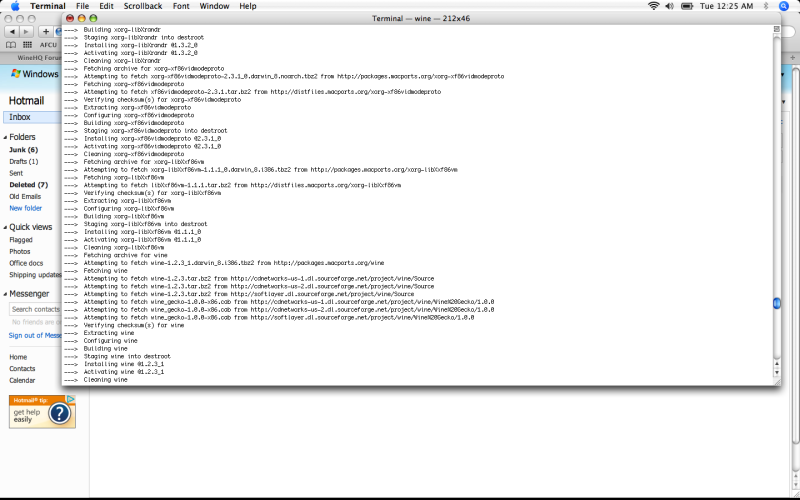
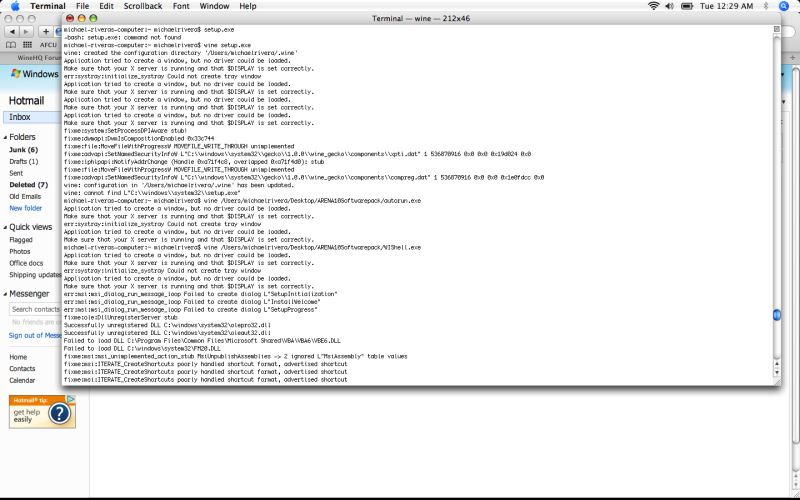
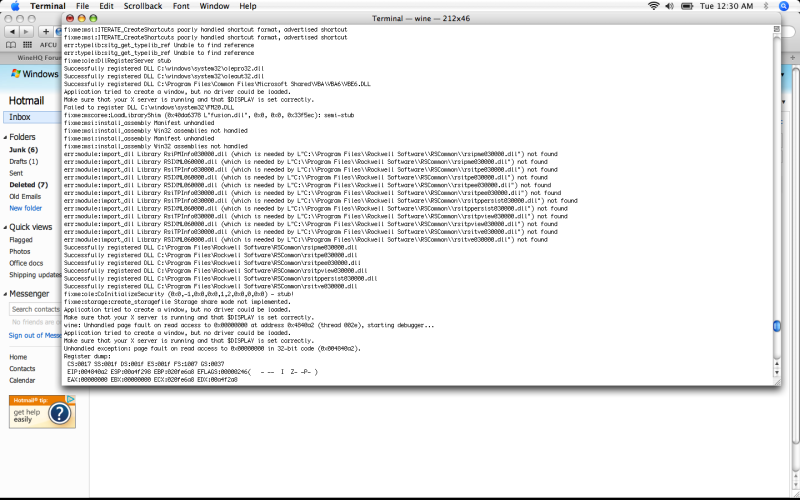
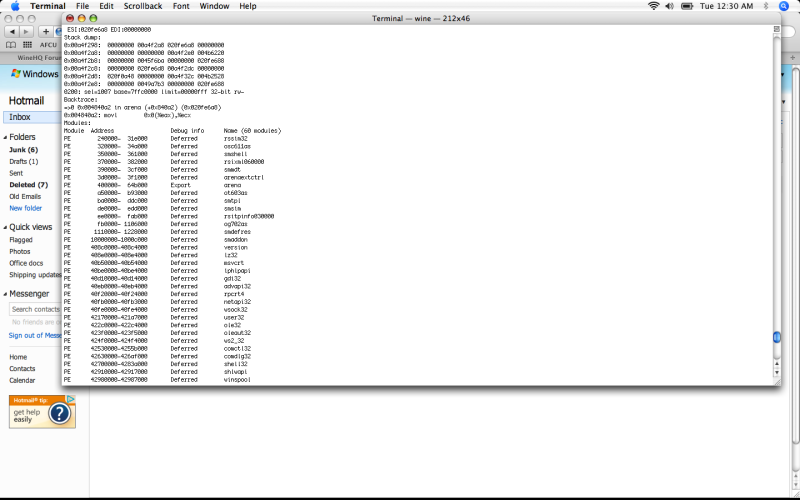
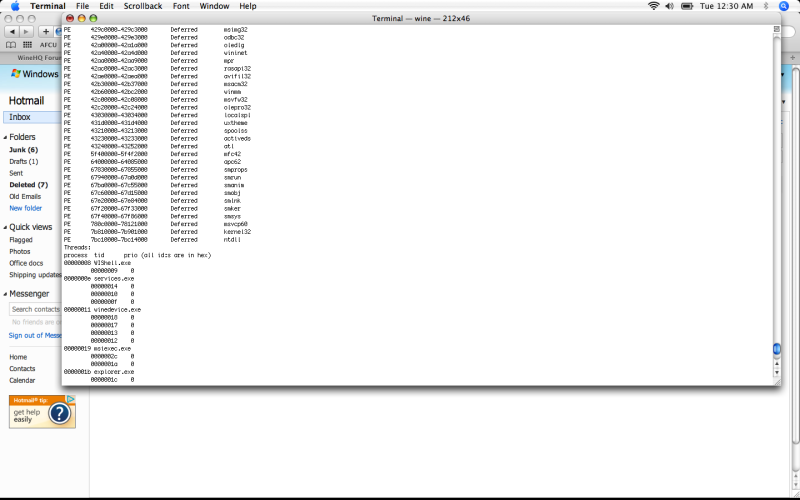
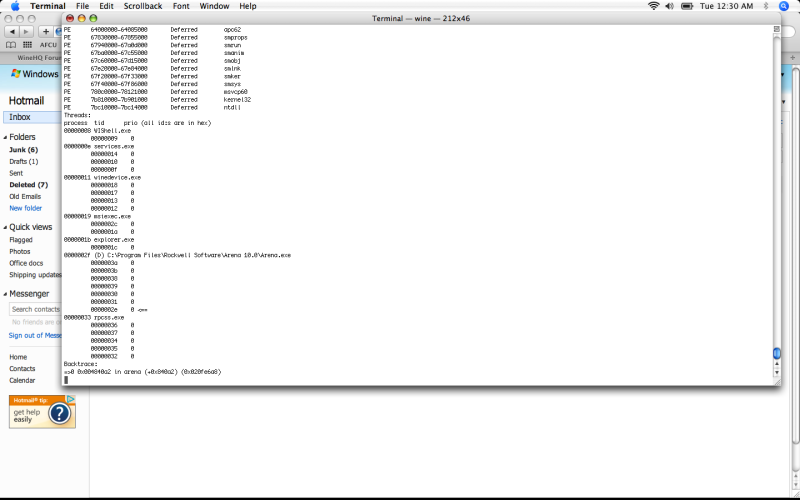
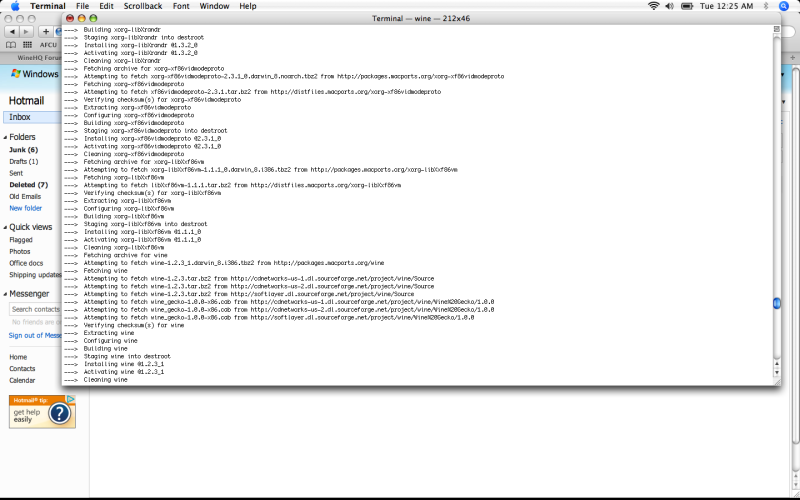
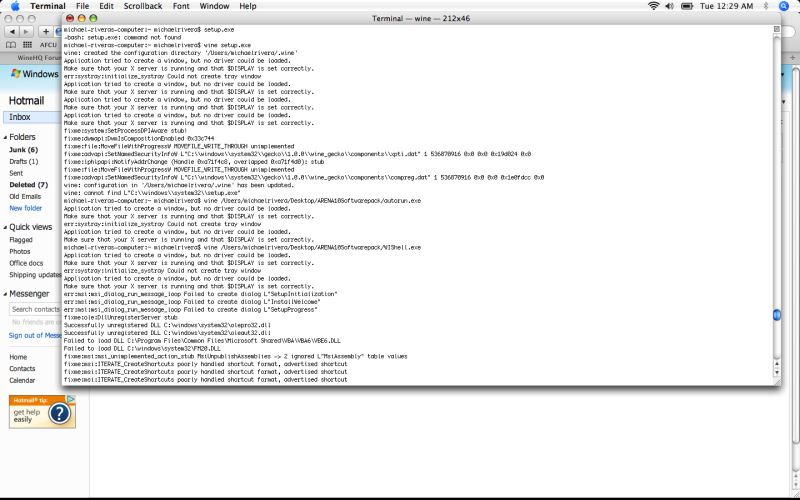
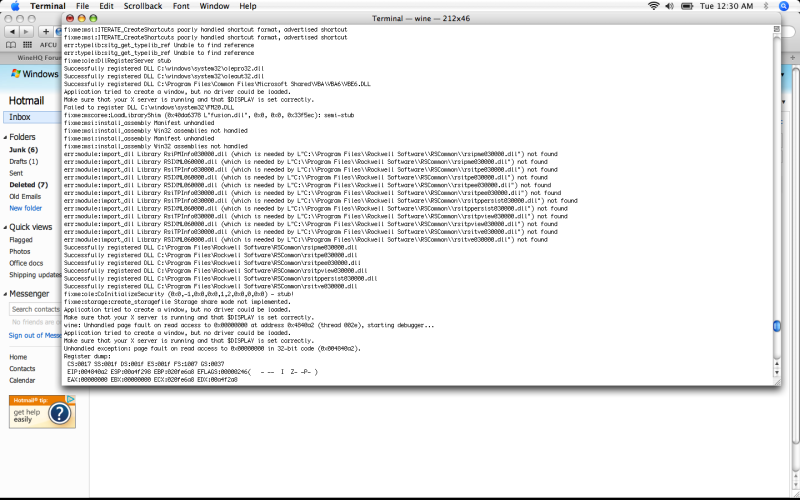
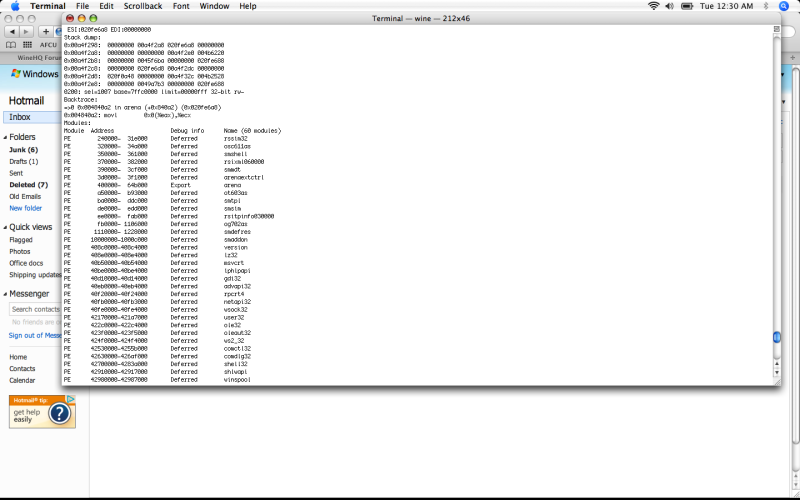
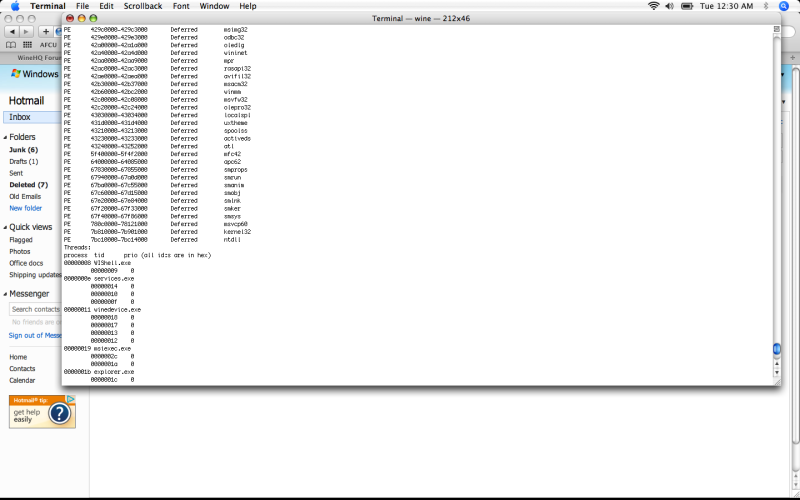
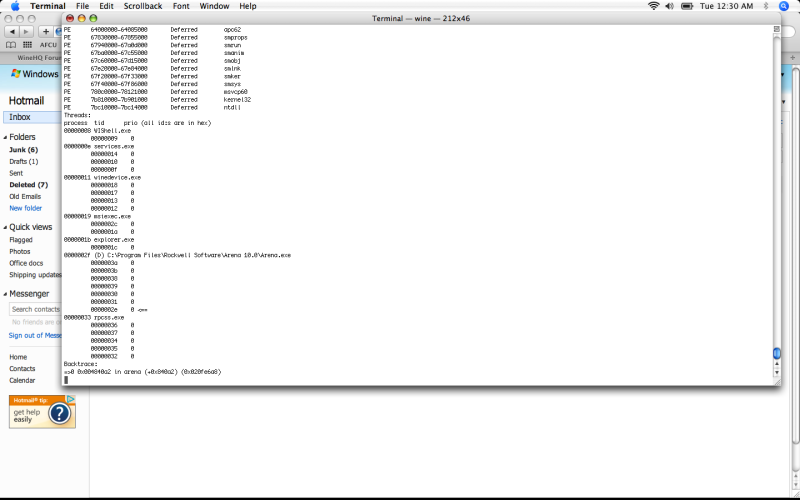



wodDsCreate DirectSound not implemented
wodDsCreate The (slower) DirectSound HEL mode will be used instead.
AudioUnit_SetVolume independent left/right volume not implemented (1.000000, 1.000000)
wodDsCreate DirectSound not implemented
wodDsCreate The (slower) DirectSound HEL mode will be used instead.