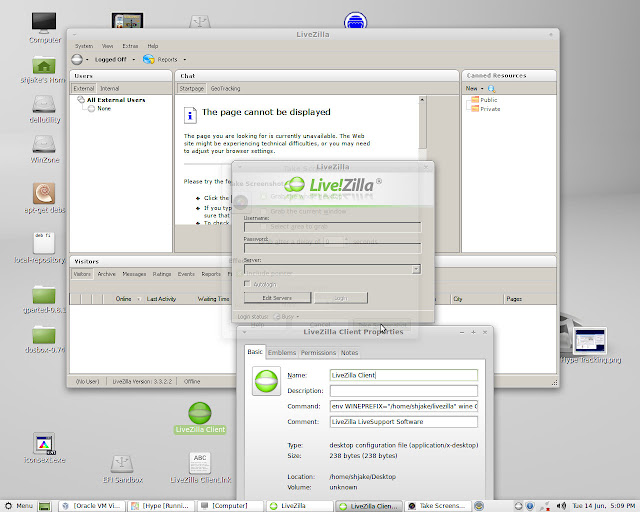I have no doubt I'm a saint... But I am sure it was dimesio who actually offered you a working solution!
Let's put it this way...thank you all! The trick is to get the font files in the font folder as well as in the registry. Earlier, in the back of my mind, I was wondering if it was a registry issue, but I wasn't ready to go there and didn't know at the time where fonts are registered in the registry, or if they even were. After all, I was having too much fun compiling 1.1.39 from source for that sort of thing!
Bob Wya here gave the registry path, and that let me to the solution. Which reminds me...that relay debug option is a new one on me. So I went to terminal and did a "man wine". It opened a whole other world. The "relay" debug thing was in there. I'll have to keep the debug options in mind for future troubleshooting.
Have you tried to duplicate a FOSS font (say the rather natty Ubuntu fonts) and renaming them to the Microsoft TTF library name (of the font you want to "emulate")? I have no idea if that might work. Perhaps that Wine font registry key I referenced would also let you do some font redirects??
The font files actually have the name of the font they contain encoded into their file contents. I personally did an experiment where I saved a backup copy to my Desktop of the real micross.ttf, which holds the Microsoft Sans Serif (True Type) font. I then made a copy of some similar font file, it might have been Arial or Verdana, deleted the real micross.ttf from my fonts folder, renamed the copy to "micross.ttf", and had the copy in place of the original micross.ttf file, even though this copy named "micross.ttf" does NOT contain the Microsoft Sans Serif (True Type) font (all in my spoofing effort). I already had the appropriate registry value pointing to the font file. When I ran Livezilla, it complained that the Microsoft Sans Serif (True Type) font was missing. When I replaced the failed-spoof with the original, and ran Livezilla again, it didn't complain. When you open a font with the font viewer, it displays the font name, no matter what you change the file name to. Thus Livezilla either keeps hashes of the fonts and checks them that way, or just looks inside at their name to see if they really are that font. If the latter is true, it should be easy to spoof fonts by changing the name of the font they report themselves as. I think there should be a "winetricks spooffonts" that would install spoofed open source fonts for each widely-used commercially sold font, such as the Microsoft Sans Serif (True Type) font.
Since Pastebin is volitile, can you update the Applications Database
with this good information? This will allow others to gain from it
and if necessary, improve.
@jjmckenzie: Sir! Yes sir! Awaiting review by the AppDB team, sir!
Cheers,
Jake