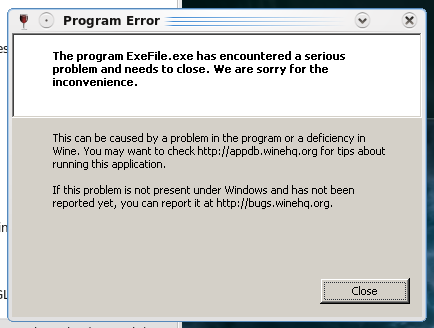Code: Select all
knut@alternativ:/media/sda2/Games/EVE$ wine eve
err:ole:CoGetClassObject class {9a5ea990-3034-4d6f-9128-01f3c61022bc} not registered
err:ole:CoGetClassObject no class object {9a5ea990-3034-4d6f-9128-01f3c61022bc} could be created for context 0x1
fixme:heap:HeapSetInformation 0x8d0000 0 0x33fcac 4
err:module:find_forwarded_export function not found for forward 'd3dx8.D3DXQuaternionSquadSetup' used by L"C:\\windows\\system32\\d3dx9_36.dll". If you are using builtin L"d3dx9_36.dll", try using the native one instead.
err:module:find_forwarded_export function not found for forward 'd3dx9_36.D3DXQuaternionSquadSetup' used by L"C:\\windows\\system32\\d3dx9_35.dll". If you are using builtin L"d3dx9_35.dll", try using the native one instead.
err:module:find_forwarded_export function not found for forward 'd3dx8.D3DXGetImageInfoFromFileInMemory' used by L"C:\\windows\\system32\\d3dx9_36.dll". If you are using builtin L"d3dx9_36.dll", try using the native one instead.
err:module:find_forwarded_export function not found for forward 'd3dx9_36.D3DXGetImageInfoFromFileInMemory' used by L"C:\\windows\\system32\\d3dx9_35.dll". If you are using builtin L"d3dx9_35.dll", try using the native one instead.
err:module:find_forwarded_export function not found for forward 'd3dx8.D3DXIntersectTri' used by L"C:\\windows\\system32\\d3dx9_36.dll". If you are using builtin L"d3dx9_36.dll", try using the native one instead.
err:module:find_forwarded_export function not found for forward 'd3dx9_36.D3DXIntersectTri' used by L"C:\\windows\\system32\\d3dx9_35.dll". If you are using builtin L"d3dx9_35.dll", try using the native one instead.
ALSA lib pcm_dmix.c:1008:(snd_pcm_dmix_open) unable to open slave
err:alsa:ALSA_CheckSetVolume Could not find 'PCM Playback Volume' element
ALSA lib pcm_dsnoop.c:593:(snd_pcm_dsnoop_open) unable to open slave
err:alsa:ALSA_CheckSetVolume Could not find 'PCM Playback Volume' element
fixme:mixer:ALSA_MixerInit No master control found on HDA ATI HDMI, disabling mixer
fixme:mixer:ALSA_MixerInit No master control found on QuickCam Pro 9000, disabling mixer
fixme:mixer:ALSA_MixerInit No master control found on PnP Audio Device , disabling mixer
err:wgl:get_render_type_from_fbconfig Unknown render_type: 0
err:wgl:get_render_type_from_fbconfig Unknown render_type: 0
fixme:d3d:IWineD3DImpl_FillGLCaps OpenGL implementation supports 16 vertex samplers and 16 total samplers
fixme:d3d:IWineD3DImpl_FillGLCaps Expected vertex samplers + MAX_TEXTURES(=8) > combined_samplers
fixme:win:EnumDisplayDevicesW ((null),0,0x338ff4,0x00000000), stub!
err:wgl:X11DRV_wglGetPixelFormatAttribivARB unexpected RenderType(8)
err:wgl:X11DRV_wglGetPixelFormatAttribivARB unexpected RenderType(8)
fixme:d3dx8:ID3DXMatrixStackImpl_LoadIdentity (0x13ef50) : stub
fixme:d3dx8:ID3DXMatrixStackImpl_LoadIdentity (0x13ef68) : stub
fixme:d3dx8:ID3DXMatrixStackImpl_LoadIdentity (0x13f390) : stub
fixme:d3dx8:ID3DXMatrixStackImpl_LoadIdentity (0x13f3a8) : stub
knut@alternativ:/media/sda2/Games/EVE$ err:d3d:WineD3D_ChoosePixelFormat Can't find a suitable iPixelFormat
fixme:d3dx8:ID3DXMatrixStackImpl_LoadIdentity (0x13ef50) : stub
fixme:d3dx8:ID3DXMatrixStackImpl_GetTop (0x13ef50) : stub
wine: Unhandled page fault on read access to 0x00000000 at address 0x1b472a9 (thread 001a), starting debugger...
Extremetuxracer runs smooth as silk.
AMD athlon X2 6000+
ASUS M2N-e SLI
ATI HD3870
running wine 1.0.1