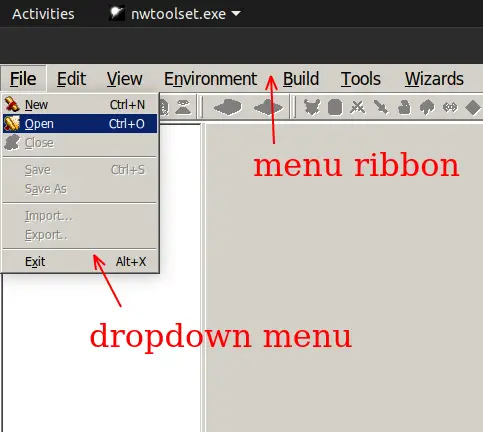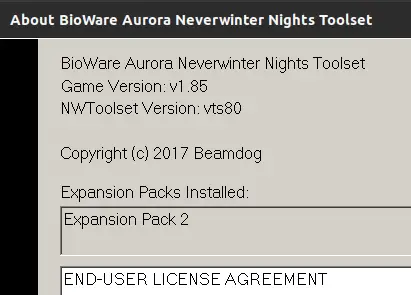Questions about Wine on Linux
MissingVertexShader
Level 2
Posts: 10 Joined: Wed Jun 08, 2022 11:14 pm
Post
by MissingVertexShader Tue Jun 14, 2022 12:39 am
Code: Select all
$ lsb_release -a
LSB Version: core-11.1.0ubuntu2-noarch:printing-11.1.0ubuntu2-noarch:security-11.1.0ubuntu2-noarch
Distributor ID: Ubuntu
Description: Ubuntu 20.04.4 LTS
Release: 20.04
Codename: focal
I have changed the following scaling settings to try and make the Windows menus text larger:
winecfg > Graphics > Screen resolution: 144 dpi
wine regedit > My Computer > HKEY_CURRENT_CONFIG > Software > Fonts > LogPixels REG_DWORD 0x0090 (144)
However... though the Windows "menu ribbon"(?) increases in size, the "drop down menu" from the menu ribbon does not:
nwtoolset version:
~Missing
jkfloris
Level 12
Posts: 3141 Joined: Thu Aug 14, 2014 10:10 am
Post
by jkfloris Tue Jun 14, 2022 6:18 pm
There are still some problems with the DPI settings in Wine.
I can't find whether your problem is already known. If you also can't find similar bug report on
https://bugs.winehq.org/ , please create one.
As a workaround you can change the font size with:
winecfg → Desktop Intergration -
Appearance - Item: "Menu Text" → Font... → Size:
MissingVertexShader
Level 2
Posts: 10 Joined: Wed Jun 08, 2022 11:14 pm
Post
by MissingVertexShader Wed Jun 15, 2022 1:27 am
@jkfloris~Missing