I'm trying to use VSDC, however, with 6.x version of the software, one of the most important components wont show up. The properties window stay blank, whatever element we select. Here's a screenshot:
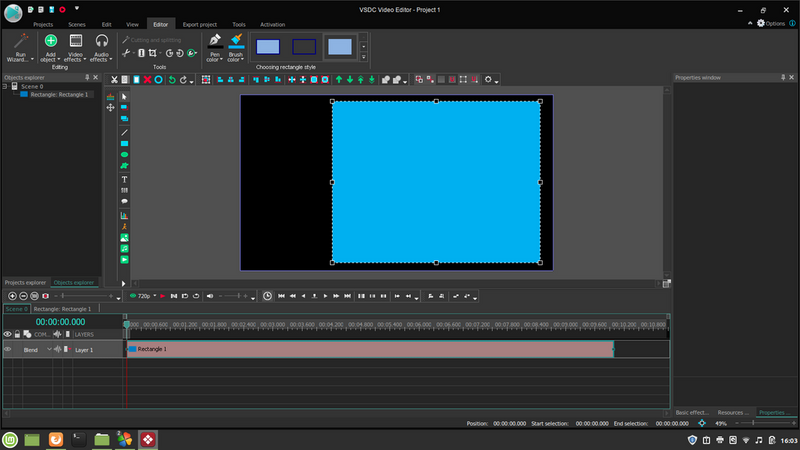
When opening the PlayOnLinux Debugger, this message shows up and spams:
Code: Select all
0009:fixme:msvcrt:MSVCRT__stdio_common_vswprintf options 26 not handled
0009:fixme:msvcrt:MSVCRT__stdio_common_vsnwprintf_s options 24 not handledCode: Select all
0009:fixme:ole:NdrCorrelationInitialize (0x32e52c, 0x32e6bc, 1024, 0x0): semi-stub
0009:fixme:ole:NdrCorrelationFree (0x32e52c): stubhttps://drive.google.com/file/d/1QFHo3u ... sp=sharing
Could someone help me?
----------------------------------
SPECS: Linux Mint 19.3 Cinnamon x64, Wine 4.0, POL 4.2.12.
I made the installation using POL, with a x32 install and a x32 .exe file, configuring Wine with Windows 7, install gdiplus and msxml3, ole32.dll and oleaut32.dll, and registered a .reg file.



