Screenshot:
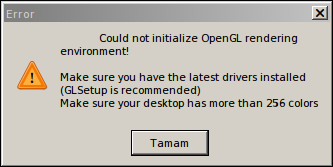
Thanks.
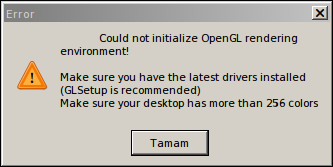
I am using an AMD card.ls_boy wrote:This is an older game using a quake engine.
I think the opengl extension sting is too long.
If you are using nvidia drivers. Try this:
__GL_ExtensionStringVersion=17700
What's the output from:megalanya wrote: I am using an AMD card.
Code: Select all
glxinfo | grep OpenGL
lspci -v | awk '{ vga=(vga||($0 ~ /VGA/)) && ($0 != ""); if (vga) {print $0} }'
uname --allOutputs: glxinfo | grep OpenGL;Bob Wya wrote:What's the output from:megalanya wrote: I am using an AMD card.Also do you have the 32-bit graphics drivers installed for your AMD GPU?Code: Select all
glxinfo | grep OpenGL lspci -v | awk '{ vga=(vga||($0 ~ /VGA/)) && ($0 != ""); if (vga) {print $0} }' uname --all
Ta
Bob
Code: Select all
OpenGL vendor string: X.Org
OpenGL renderer string: Gallium 0.4 on AMD CEDAR (DRM 2.43.0 / 4.4.0-72-generic, LLVM 4.0.0)
OpenGL core profile version string: 3.3 (Core Profile) Mesa 17.0.4 - padoka PPA
OpenGL core profile shading language version string: 3.30
OpenGL core profile context flags: (none)
OpenGL core profile profile mask: core profile
OpenGL core profile extensions:
OpenGL version string: 3.0 Mesa 17.0.4 - padoka PPA
OpenGL shading language version string: 1.30
OpenGL context flags: (none)
OpenGL extensions:
OpenGL ES profile version string: OpenGL ES 3.0 Mesa 17.0.4 - padoka PPA
OpenGL ES profile shading language version string: OpenGL ES GLSL ES 3.00
OpenGL ES profile extensions:Code: Select all
00:02.0 VGA compatible controller: Intel Corporation 4th Generation Core Processor Family Integrated Graphics Controller (rev 06) (prog-if 00 [VGA controller])
Subsystem: Gigabyte Technology Co., Ltd 4th Generation Core Processor Family Integrated Graphics Controller
Flags: bus master, fast devsel, latency 0, IRQ 30
Memory at f7800000 (64-bit, non-prefetchable) [size=4M]
Memory at d0000000 (64-bit, prefetchable) [size=256M]
I/O ports at f000 [size=64]
Capabilities: <access denied>
Kernel driver in use: i915
Kernel modules: i915
01:00.0 VGA compatible controller: Advanced Micro Devices, Inc. [AMD/ATI] Cedar [Radeon HD 5000/6000/7350/8350 Series] (prog-if 00 [VGA controller])
Subsystem: ASUSTeK Computer Inc. Cedar [Radeon HD 5000/6000/7350/8350 Series]
Flags: bus master, fast devsel, latency 0, IRQ 31
Memory at e0000000 (64-bit, prefetchable) [size=256M]
Memory at f7d20000 (64-bit, non-prefetchable) [size=128K]
I/O ports at e000 [size=256]
Expansion ROM at f7d00000 [disabled] [size=128K]
Capabilities: <access denied>
Kernel driver in use: radeon
Kernel modules: radeonCode: Select all
Linux Linux 4.4.0-72-generic #93-Ubuntu SMP Fri Mar 31 14:07:41 UTC 2017 x86_64 x86_64 x86_64 GNU/Linux