WordPerfect On Xubuntu
WordPerfect On Xubuntu
I am using WINE 1.6.2 something and Xubuntu 14.04 something and am having trouble getting the install to run for WordPerfect Office 2002 Professional.
I did copy the CD to the local hard drive. There is an intro.exe and a setup32.exe. The first one runs the opening screen, and upon selecting WordPerfect Office 2002 from the menu, I get a SetupMgr window that pops up and states it can't find project.csw. But it doesn't exist there; it is in a different directory just as on the original CD.
If I choose the second file, I go directly to the same error notice.
If I choose to run WPO2002P.msi, it gives a different opening screen but ends a couple screens later with a note that the Wizard was interrupted before the program could be completely installed.
Should I not be using Ubuntu's version of WINE?
Does anyone have any suggestions for getting this to install.
I did copy the CD to the local hard drive. There is an intro.exe and a setup32.exe. The first one runs the opening screen, and upon selecting WordPerfect Office 2002 from the menu, I get a SetupMgr window that pops up and states it can't find project.csw. But it doesn't exist there; it is in a different directory just as on the original CD.
If I choose the second file, I go directly to the same error notice.
If I choose to run WPO2002P.msi, it gives a different opening screen but ends a couple screens later with a note that the Wizard was interrupted before the program could be completely installed.
Should I not be using Ubuntu's version of WINE?
Does anyone have any suggestions for getting this to install.
Re: WordPerfect On Xubuntu
The Debian packaged version of Wine that Ubuntu 14.04 picks up is totally obsolete.KitchM wrote:I am using WINE 1.6.2 something and Xubuntu 14.04 something and am having trouble getting the install to run for WordPerfect Office 2002 Professional.
...
Should I not be using Ubuntu's version of WINE?
I'd get the latest winehq-devel package (version 2.3) - using the official WineHQ PPA - see WineHQ: Ubuntu ...
Then see the AppDB: ... / WordPerfect Office / 2002 page.
There is a fiddly workaround for the installer issue you described.
I'd recommend testing the latest release of the winehq-devel package - without using the workaround (first).
It would be nice you submitted a bug report - if the latest version of winehq-devel (2.3) still needs this workaround.
No bug report = no fix!
Bob
Re: WordPerfect On Xubuntu
There actually was a bug report, but it was closed as abandoned in 2010. https://bugs.winehq.org/show_bug.cgi?id=14334Bob Wya wrote: No bug report = no fix!
Re: WordPerfect On Xubuntu
Thanks All!
@Bob Wya
The link you gave was confusing as I didn't know whether to install the Development (the first choice) or Staging. I chose the Development, but while installing I found
https://wiki.winehq.org/Wine-Staging_In ... Linux_Mint
I'll bet you meant me to use the Staging version as that link indicates. Is that correct?
I suppose I should uninstall and start over.
@Bob Wya
The link you gave was confusing as I didn't know whether to install the Development (the first choice) or Staging. I chose the Development, but while installing I found
https://wiki.winehq.org/Wine-Staging_In ... Linux_Mint
I'll bet you meant me to use the Staging version as that link indicates. Is that correct?
I suppose I should uninstall and start over.
Re: WordPerfect On Xubuntu
Okay, what I did was use the Staging version. I installed WordPerfect 10 from the WordPerfect 2002 Professional CD by using "wine /path-to-cd/intro.exe" and saw the normal Corel WordPerfect Windows-type install menu. It appeared to install correctly.
Then I found a menu item on my "start" menu and ran WordPerfect. It came up looking normal. I was able to type into it. Then I select the File menu and then the Open item, and it froze.
I was no disc access light or any indication anything was a problem. Task Manager did not show a problem. But this has happened before.
Then I found a menu item on my "start" menu and ran WordPerfect. It came up looking normal. I was able to type into it. Then I select the File menu and then the Open item, and it froze.
I was no disc access light or any indication anything was a problem. Task Manager did not show a problem. But this has happened before.
Re: WordPerfect On Xubuntu
KitchM wrote: @Bob Wya
The link you gave was confusing as I didn't know whether to install the Development (the first choice) or Staging. ...
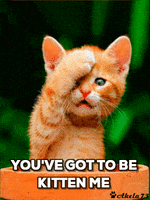
I clearly suggested installing the winehq-devel package - in bold - in my posting (see above). Twice in fact...
Bob
Re: WordPerfect On Xubuntu
Well, yes you did. Three times in fact. It was almost impossible to make it clearer. How embarrassing.
I am so sorry. Please forgive me. I will try again.
Re: WordPerfect On Xubuntu
Np... I'm used to worse.KitchM wrote:


Well, yes you did. Three times in fact. It was almost impossible to make it clearer. How embarrassing.and palm to forehead. What a dufus I am.
I am so sorry. Please forgive me. I will try again.
Though kitty doesn't come out to play that often...
It probably won't make much difference testing Wine Staging vs. vanilla Wine (the former package simply has some more "experimental" patches applied on top of vanilla Wine).
I tend to personally use Wine Staging mainly. I was merely trying to avoid the confusion new users have about which package to install (that failed...)
You'd probably get more benefit from switching to a 32-bit WINEPREFIX - see WineHQ FAQ: 6.5.3 How do I create a 32 bit wineprefix on a 64 bit system?
Plus setting your Wine Windows version to something like Windows 98:
Code: Select all
winetricks win98If that doesn't fix things...
What would then be useful is to get some console output, from running Openoffice under Wine. Especially when you trying to open a document file.
See WineHQ FAQ: 10.1.1 How can I get a debugging log (a.k.a. terminal output)?
Please remember to use the forum
Code: Select all
Code tagsGood luck!
Bob
Re: WordPerfect On Xubuntu
I forgot to remove Crosover, so I did and then checked everything once more:
sudo apt-get install --install-recommends winehq-devel
and also tried to install P11-glue utilities p11-kit:i386 p11-kit:i386 0.20.2-2ubuntu2
but had to stop when it wanted to start removing a bunch of other things.
sudo WINEARCH=win32 WINEPREFIX=/opt/wine-devel/bin winecfg
sudo WINEARCH=win32 WINEPREFIX=/opt/wine-devel/bin winecfg
sudo apt-get install winetricks
(installed with no problem)
winetricks win98
wine intro.exe
and got same thing, plus terminal showed:
wine start /media/xxx/wp10_pgrm/intro.exe
sudo apt-get install --install-recommends winehq-devel
sudo WINEARCH=win32 WINEPREFIX=/opt/wine-devel/bin winecfgReading package lists... Done
Building dependency tree
Reading state information... Done
winehq-devel is already the newest version.
0 upgraded, 0 newly installed, 0 to remove and 1 not upgraded.
sudo WINEARCH=win32 WINEPREFIX=/opt/wine-devel/bin winecfgp11-kit: couldn't load module: /usr/lib/i386-linux-gnu/pkcs11/p11-kit-trust.so: /usr/lib/i386-linux-gnu/pkcs11/p11-kit-trust.so: cannot open shared object file: No such file or directory
p11-kit: couldn't load module: /usr/lib/i386-linux-gnu/pkcs11/gnome-keyring-pkcs11.so: /usr/lib/i386-linux-gnu/pkcs11/gnome-keyring-pkcs11.so: cannot open shared object file: No such file or directory
fixme:ntdll:server_ioctl_file Unsupported ioctl 24000 (device=2 access=1 func=0 method=0)
fixme:ntdll:server_ioctl_file Unsupported ioctl 24000 (device=2 access=1 func=0 method=0)
fixme:msg:pack_message msg 14 (WM_ERASEBKGND) not supported yet
fixme:msg:pack_message msg 14 (WM_ERASEBKGND) not supported yet
So I installed P11-glue proxy and trust modules p11-kit-modules:i386 p11-kit-modules:i386 0.20.2-2ubuntu2p11-kit: couldn't load module: /usr/lib/i386-linux-gnu/pkcs11/p11-kit-trust.so: /usr/lib/i386-linux-gnu/pkcs11/p11-kit-trust.so: cannot open shared object file: No such file or directory
p11-kit: couldn't load module: /usr/lib/i386-linux-gnu/pkcs11/gnome-keyring-pkcs11.so: /usr/lib/i386-linux-gnu/pkcs11/gnome-keyring-pkcs11.so: cannot open shared object file: No such file or directory
and also tried to install P11-glue utilities p11-kit:i386 p11-kit:i386 0.20.2-2ubuntu2
but had to stop when it wanted to start removing a bunch of other things.
sudo WINEARCH=win32 WINEPREFIX=/opt/wine-devel/bin winecfg
So I tried to install libp11-kit0-dbg and libpam-pkcs11 just as a shot in the dark thru Synaptic instead of Ubuntu Package Center.p11-kit: couldn't load module: /usr/lib/i386-linux-gnu/pkcs11/gnome-keyring-pkcs11.so: /usr/lib/i386-linux-gnu/pkcs11/gnome-keyring-pkcs11.so: cannot open shared object file: No such file or directory
sudo WINEARCH=win32 WINEPREFIX=/opt/wine-devel/bin winecfg
I gave up.p11-kit: couldn't load module: /usr/lib/i386-linux-gnu/pkcs11/gnome-keyring-pkcs11.so: /usr/lib/i386-linux-gnu/pkcs11/gnome-keyring-pkcs11.so: cannot open shared object file: No such file or directory
sudo apt-get install winetricks
(installed with no problem)
winetricks win98
Tried to run Intro.exe from the WP disc, but got error. (See attached screenshot)------------------------------------------------------
You are using a 64-bit WINEPREFIX. If you encounter problems, please retest in a clean 32-bit WINEPREFIX before reporting a bug.
------------------------------------------------------
Executing w_do_call win98
Executing load_win98
Setting Windows version to win98
Executing winetricks_early_wine regedit C:\windows\Temp\_win98\set-winver.reg
You opted in, so reporting 'win98 ' to the winetricks maintainer so he knows which winetricks verbs get used and which don't. Use --optout to disable future reports.
wine intro.exe
and got same thing, plus terminal showed:
Tried to runp11-kit: couldn't load module: /usr/lib/i386-linux-gnu/pkcs11/gnome-keyring-pkcs11.so: /usr/lib/i386-linux-gnu/pkcs11/gnome-keyring-pkcs11.so: cannot open shared object file: No such file or directory
fixme:ntdll:NtLockFile I/O completion on lock not implemented yet
wine start /media/xxx/wp10_pgrm/intro.exe
Sorry but I didn't understanderr:start:wmain Unknown option 'L"/media/xxx/wp10_pgrm/intro.exe"'
Start a program, or open a document in the program normally used for files
with that suffix.
Code: Select all
Code tagsRe: WordPerfect On Xubuntu
KitchM wrote: ...
sudo WINEARCH=win32 WINEPREFIX=/opt/wine-devel/bin winecfg
...
sudo WINEARCH=win32 WINEPREFIX=/opt/wine-devel/bin winecfg
...
sudo WINEARCH=win32 WINEPREFIX=/opt/wine-devel/bin winecfg
...
sudo WINEARCH=win32 WINEPREFIX=/opt/wine-devel/bin winecfgI gave up.p11-kit: couldn't load module: /usr/lib/i386-linux-gnu/pkcs11/gnome-keyring-pkcs11.so: /usr/lib/i386-linux-gnu/pkcs11/gnome-keyring-pkcs11.so: cannot open shared object file: No such file or directory
sudo apt-get install winetricks
(installed with no problem)
- Why not read some Wine documentation... See WineHQ FAQ: 6.2 Should I run Wine as root?
Reading program documentation is always a better way to spend your time, rather than typing in random combinations of commands...
The latter often leads to the typical Ubuntu/Linux-Mint forum post: "Iv broken my systm... help me plz!!" ... - The Ubuntu winetricks package is useless - it's years out-of-date...

See WineHQ: Winetricks to get a winetricks release from this millennium... -
If the Wine runtime dependency package - p11-kit - isn't installed... Then that will break any TLS connections Wine tries to make. That's bad...

It's a packaging issue in Ubuntu 14.04 (and by extension a problem in Debian)...
There's an open bug about this - see Launchpad Bugs: Please convert gnome-keyring to multiarch ...
Probably not much you can do about that - except update to 16.04.1...
Canonical probably won't backport the Upstream (Debian) fix to 14.04. That's just how they roll.
Re: WordPerfect On Xubuntu
Thanks much, Bob. As you may know, the upgrade from 14.04 to 16.04 is one of those things that I have learned to put off as long as possible. I am tired of always having to contact those dufus's about things they break with their updates. They are so ungrateful. It is better to wait until the bugs are worked out.
On the other hand, if there is something missing, I'm always glad to add it. I always say, "Just let me know".
About reading the documentation, are you crazy? You're asking a lot.
You're asking a lot. 
Seriously though, why would anyone run WINE as root. I didn't. I only use sudo to install stuff. Did you see something I missed?
As to winetricks, I did use the latest from WINEhq. I'll just say as an aside that the thing that throws off users is when the same program works differently on the screen from one source and another. Maybe insignificant, but I experienced it. Things like that really jump out at me when trying software. I immediately see it as an alarming instance of lack of consistency.
In any case, I'll let you know what happens.
Thanks again.
On the other hand, if there is something missing, I'm always glad to add it. I always say, "Just let me know".
About reading the documentation, are you crazy?
Seriously though, why would anyone run WINE as root. I didn't. I only use sudo to install stuff. Did you see something I missed?
As to winetricks, I did use the latest from WINEhq. I'll just say as an aside that the thing that throws off users is when the same program works differently on the screen from one source and another. Maybe insignificant, but I experienced it. Things like that really jump out at me when trying software. I immediately see it as an alarming instance of lack of consistency.
In any case, I'll let you know what happens.
Thanks again.
Re: WordPerfect On Xubuntu
Well apparently you can't even read my tightly edited and concise previous posting!!KitchM wrote:...
About reading the documentation, are you crazy?You're asking a lot.

Seriously though, why would anyone run WINE as root. I didn't. I only use sudo to install stuff. Did you see something I missed?
I've highlighted the points you were running Wine as root... I edited my post down to just those lines...
Code: Select all
sudo WINEARCH=win32 WINEPREFIX=/opt/wine-devel/bin winecfgSo the long form of what you are actually running is:
Code: Select all
sudo WINEARCH=win32 WINEPREFIX=/opt/wine-devel/bin wine winecfg.exeAlso I've also no idea what your trying to achieve by typing:
Code: Select all
WINEPREFIX=/opt/wine-devel/binThat's not a valid path for a WINEPREFIX - it has to be a directory that a standard user (i.e. not root!!) can write to...
I'd seriously suggest reading through the whole of the WineHQ FAQ...
I'd pay particular attention to: WineHQ FAQ: 6.5 Wineprefixes !!
Bob
Re: WordPerfect On Xubuntu
Oh, crap. Now I get it. I made the mistake of using sudo while doing what I thought was installation and configuration. I'm with you now.
The web site instruction actually stated WINEARCH=win32 WINEPREFIX=/opt/wine-devel/bin winecfgm, not sudo WINEARCH=win32 WINEPREFIX=/opt/wine-devel/bin winecfg.
Next time just tell me not to use sudo. I would have gotten it right away. You actually threw me off with the reference to the FAQ about not running as root.
The rest is of course just following the steps given. I just do what I'm told. I do not know why, since the instructions don't always explain that.
Evidently you are implying that something works differently when configuring it as root versus normal user. In that case, I would suggest that winecfgm or winecfg or whatever check for that improper usage. One way to look at this is that root can be seen as administrator and whatever is done there can effect all users. Normally, that is the very reason that one uses root to install applications or to configure things.
I'll try again.
The web site instruction actually stated WINEARCH=win32 WINEPREFIX=/opt/wine-devel/bin winecfgm, not sudo WINEARCH=win32 WINEPREFIX=/opt/wine-devel/bin winecfg.
Next time just tell me not to use sudo. I would have gotten it right away. You actually threw me off with the reference to the FAQ about not running as root.
The rest is of course just following the steps given. I just do what I'm told. I do not know why, since the instructions don't always explain that.
Evidently you are implying that something works differently when configuring it as root versus normal user. In that case, I would suggest that winecfgm or winecfg or whatever check for that improper usage. One way to look at this is that root can be seen as administrator and whatever is done there can effect all users. Normally, that is the very reason that one uses root to install applications or to configure things.
I'll try again.





